When one of the components of our PC does not work well, relying on our lynx eyes, in 99% of cases, is of absolutely no use. In these cases, it is necessary to use an application that is responsible for analyzing the component that we know or think is failing.
The storage unit is one of the most important parts of any PC and if it fails, we have a serious problem, not only because of all the data stored inside, but also because it can reach the point of not being able to start the computer if it is you have a physical, partition or any other problem.
On the Internet we can find a large number of applications, some free and others paid, that allow us to analyze the operation of the SSD, check if the performance is the same as when we bought it and check if everything inside works correctly to know if we have than worry and run out to buy a replacement.
Among the free applications of this type, at HardZone we always recommend Crystal DiskMark to check the performance of the storage unit and CristalDiskInfo to check the state of the HDD or SSD of our PC. Both applications have just received a new update, the news of which we detail below.
Crystal DiskMark
With the new update that the Crystal DiskMark application has received, it reaches version 8.0.6. With this application we can check the speed at which the hard drives or SSDs that we have on our computer work to check if they are working like the first day. This application shows us, specifically, the reading and writing speed, speeds that are an unequivocal indication of its status.

With version 8.0.6, support for Spanish has been added (finally), in addition to Nepali. In addition, support for dark mode has been added, new customization themes. It is important to note that all benchmarl made with version 8.0.0 or higher are compatible with it. Downloading the latest available version of Crystal DiskMark is available through this link and it is totally free.
CrystalDiskInfo 9.5.0
But, if what we want is to really check the status of the storage unit, whether it is an HDD or SSD, both internal and external connected to the computer, the application we need is CrystalDiskInfo, an application that reaches version 9.5.0. This application helps us better understand the storage devices on your computer, allowing us to know its state of health and efficiency.
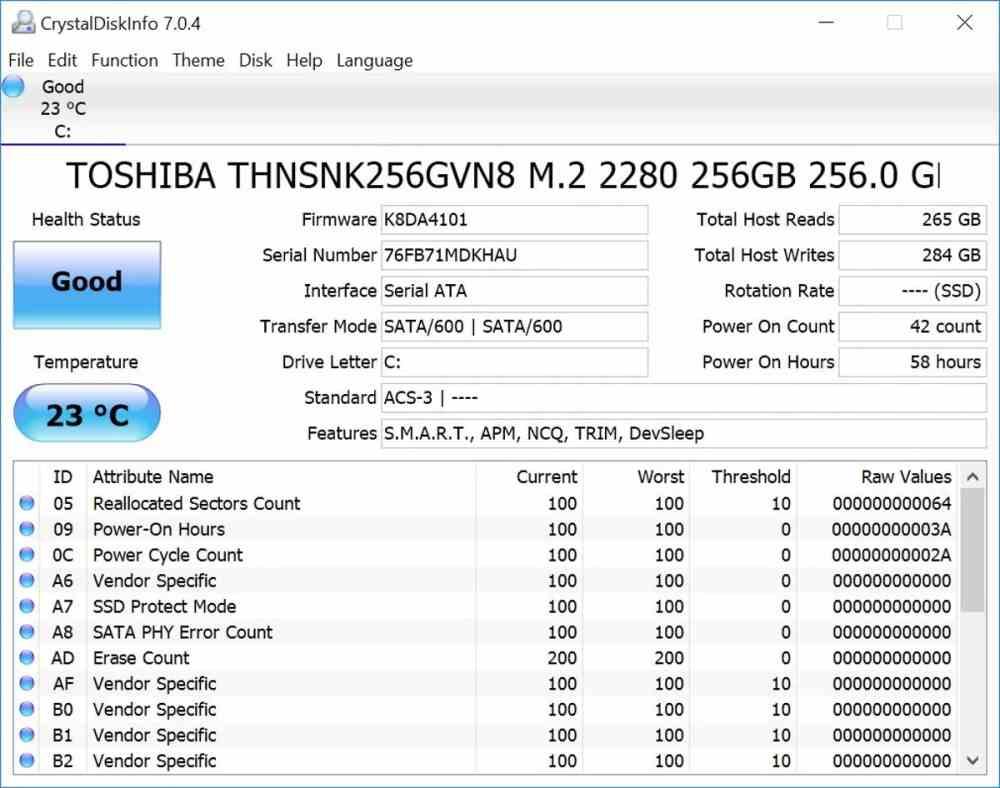
Like Crystal Disk Mark, one of the main new features that has been introduced with this update is support for dark mode. In addition, compatibility has been improved with Realtek RTL9920DP storage units, with JMicron JMS586, Buffalo SSD-SCTU34 and with hard drives from the manufacturer Toshiba. These units were already compatible with the application since version 9.4.0, however, sometimes the results obtained were not a reflection of reality.
If you want to download the latest version currently available of CrystalDiskInfo you can do so from here for free.









