The latest news related to emulators is not good, at least those related to the Nintendo Switch, since, as we all know, after Nintendo’s complaint to the developer of Yuzu, it has abandoned the development and has been forced to pay more than 2 million dollars in compensation. A few days later, another project also stopped updating to prevent Nintendo from going after its developer.
However, it’s not all bad news for emulator lovers. If we talk about emulators for PS3we have to talk about RPCS3, the only emulator that allows you to play practically any PS3 game.
The team behind this emulator maintains its commitment to its development intact. The latest proof of their commitment is found in the latest update they have released for RPCS3, a version that includes performance improvements in titles like Gran Turismo 5, which now runs at 60 FPS.
New RPCS3 Features
The development team of this well-known PS3 emulator has just published a video in which it shows the main new features that have been introduced in this application in the last two years.
The first and main one, which, in turn, draws the most attention, is found in the title Gran Turismo 5, a game that is now capable of exceeding 60 FPS, yes, on high-end equipment, since this emulator has about higher requirements than other consoles.
In this video, we can also see important performance improvements in titles god of war 3, Demon’s Sould, Metal Gear Solid 4KillZone 2, inFamous and Ratchet & Clank: A crack in time.
They have also been implemented performance improvements transmission of asynchronous textures on computers with the NVIDIA graphics cardsimprovements that now allow us to enjoy Killzone 3 in practically the same way as we did on the Sony console.
This is one of the most important updates that the RPCS3 PS3 emulator has received in the last two years, although it is not the only one, as the developers continue to actively release minor updates to improve support and stability for the large number of games they is able to execute this emulator and that exceeds 3,000.
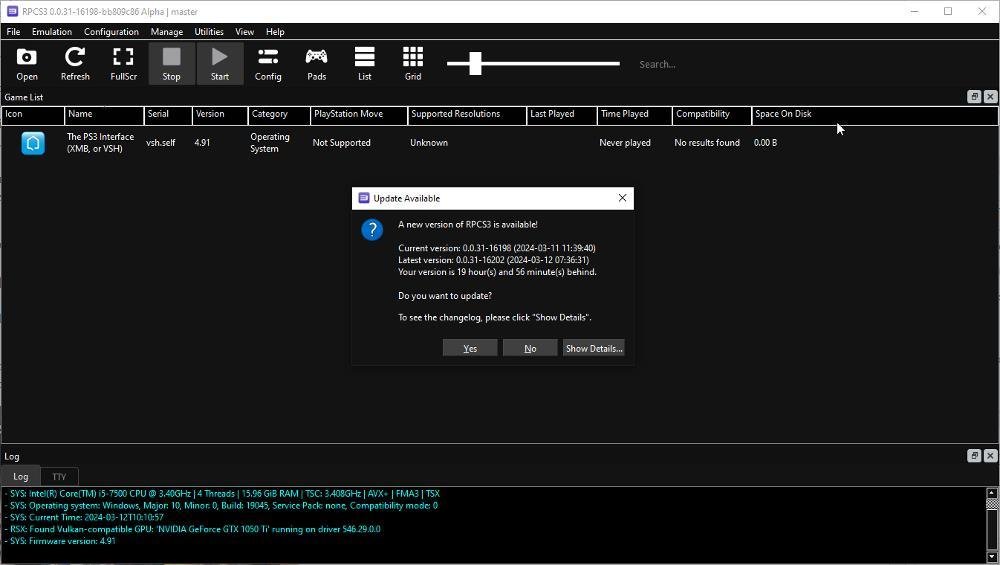
According to them, they still have a long way to go, since, since it is a free project, the developers do not obtain any benefit for its development, using part of their free time in this fantastic emulator. Open Source.
How to Download this PS3 emulator
As we mentioned above, RPCS3 is an open source and completely free PS3 emulator that allows us to enjoy the Ps3 games that we have directly on the computer managed by Windows, macOS, Linux and FreeBSD.
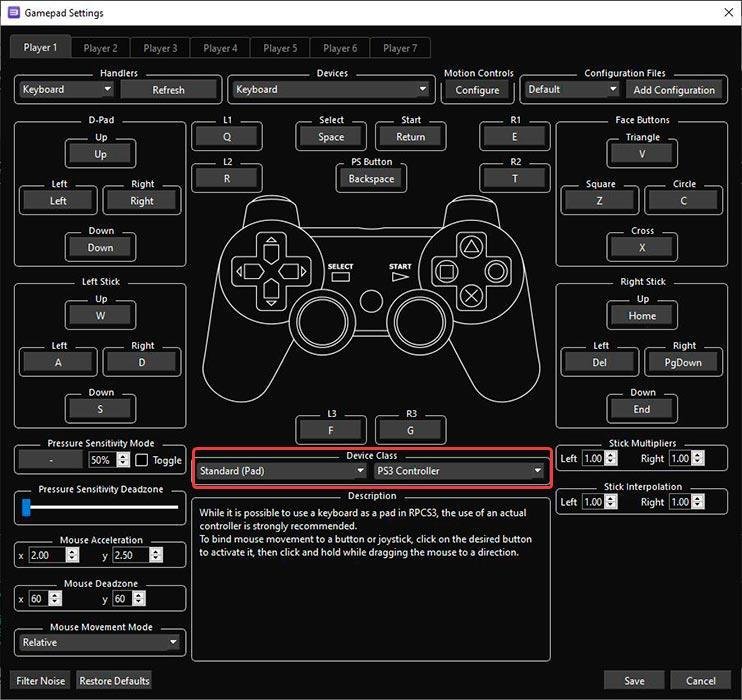
To enjoy decent quality on your PC, they recommend that your computer have a minimum of 6 cores and 12 threads, along with a graphics card with at least 4 GB of VRAM. To download the latest available version of this emulator that allows us to use a keyboard and mouse in addition to the PS3, PS4 and even PS5 controller, we just have to visit its website through this link.
RPCS3 Emulator Update: 10 Frequently Asked Questions
Here are some frequently asked questions (FAQs) about the latest RPCS3 emulator update discussed in the article:
1. What is RPCS3?
- RPCS3 is a free and open-source emulator that allows you to play PlayStation 3 (PS3) games on your computer.
2. What’s new in the latest RPCS3 update?
- The latest update brings performance improvements for several PS3 games, including Gran Turismo 5 which can now run at 60 FPS on high-end PCs.
- Other games like God of War 3, Demon’s Souls, Metal Gear Solid 4, and more also see performance enhancements.
- There are technical improvements for asynchronous texture streaming on Nvidia graphics cards, enhancing the experience for games like Killzone 3.
3. Can I play PS3 games at 60 FPS with this update?
- Yes, some games like Gran Turismo 5 can achieve 60 FPS on high-end PCs that meet the recommended system requirements (at least 6 cores, 12 threads, and a graphics card with 4GB VRAM).
4. Is RPCS3 legal?
- The legality of emulation can be a complex topic and may vary depending on your region. It’s generally recommended to only use emulators with game backups that you own.
5. How much does RPCS3 cost?
- RPCS3 is a free and open-source project. There is no cost to download and use the emulator.
6. What are the system requirements to run RPCS3?
- For good performance, the article recommends a PC with at least 6 cores, 12 threads, and a graphics card with at least 4GB of VRAM. These are recommendations, and mileage may vary depending on the specific games you want to play.
7. Where can I download the latest RPCS3 version?
- The article provides a link to the official RPCS3 website for downloading the latest emulator version. You can search for “RPCS3 official website” or follow the link provided in the original article (if available).
8. How do I improve the performance of PS3 games in RPCS3?
- The latest update offers some automatic improvements, but you can also explore online resources and guides for tweaking emulator settings to optimize performance for specific games.
9. What are some limitations of RPCS3?
- RPCS3 is still under development, and not all PS3 games are perfectly playable. Some games may have bugs or glitches.
10. What’s the future of RPCS3 emulation?
- The development team is actively working on improvements, and future updates may bring further performance enhancements and compatibility for more PS3 games.
RPCS3 Emulator FAQs:
Here are some frequently asked questions about RPCS3, a popular PlayStation 3 emulator, answered to help you decide if it’s right for you:
Legality:
Is it legal to use RPCS3?
Using RPCS3 itself is generally considered legal. However, downloading copyrighted game ROMs (copies of game discs) can be a legal gray area. It’s best to only use games you own a physical copy of and have created backups for.
Are PS3 emulators illegal?
Emulation technology itself isn’t illegal. The legality hinges on the source of the game files you use.
Are game emulators legal?
Similar to PS3 emulators, the legality of game emulators depends on the origin of the game files you run.
Is Windows emulators legal?
Windows emulators, like any emulator, are legal. Using copyrighted software within them is a separate issue.
RPCS3 Functionality:
Can my PC handle RPCS3?
RPCS3 requires a powerful computer. Check their system requirements https://rpcs3.net/quickstart to see if your PC meets the minimum specs.
Is RPCS3 a safe emulator?
RPCS3 is a reputable open-source project. As with any software download, practice caution and download from the official website https://rpcs3.net/.
Is RPCS3 available for Android?
Currently, RPCS3 is only available for Windows, Linux, and macOS.
Is RPCS3 only for PS3?
Yes, RPCS3 is specifically designed to emulate PlayStation 3 games.
Can RPCS3 play all PS3 games?
RPCS3 is under development, and compatibility with various PS3 games is constantly improving. You can check their compatibility list https://rpcs3.net/compatibility to see how well specific games run.
Do I need a PS3 to use RPCS3?
No, you don’t need a physical PS3 console to use RPCS3.
Does PS3 emulator need BIOS?
RPCS3 doesn’t require a PS3 BIOS file for basic functionality. However, certain features might be limited without it. Refer to their documentation for details https://rpcs3.net/quickstart.
Does RPCS3 use CPU or GPU?
RPCS3 relies heavily on both CPU and GPU for smooth emulation. A strong processor and graphics card are recommended.
Can you play online in RPCS3?
Online functionality for PS3 games is generally not supported in RPCS3 at this time.
Downloading Games:
How do I download games for RPCS3?
Downloading game files is a separate process from using RPCS3. Due to copyright concerns, we can’t provide instructions on acquiring game ROMs. It’s important to only use games you legally own.
Where to download PS3 games?
Refrain from downloading copyrighted game files from untrusted sources. Owning a physical copy and creating backups is the safest route.
Can PS3 games work on PC?
Yes, with the help of an emulator like RPCS3, PS3 games can be playable on a compatible PC.
Hopefully, this comprehensive FAQ helps you learn more about RPCS3!

