The manufacturer does not provide technical information about the interior of the device, but what we can deduce from its operation is that inside it mounts a 1.28-inch TFT screen that is responsible for displaying the information, in addition to having a dial that we can turn to show different information or control, for example, the volume of the computer, as well as 4 programmable buttons to do what we want.
The body of the COLO PLAY is made of ABS plastic with a zinc alloy. It is quite heavy, and although they do not indicate its exact weight, the impression we get is that it is more than half a kilo. And, inside, we find an RGB lighting system, a speaker (since it can play sounds) and a microphone, which will allow you, for example, to capture sound from outside to make the lighting vibrate.
Although the possibilities it offers us are immense, some of the most relevant and useful functions that we can find are:
- 100% programmable keys to launch applications or run macros.
- Turn on the computer without having to press the button on it.
- Listen to the microphone and interact with the environment.
- Real-time hardware monitoring.
- Follower counter on social networks.
- Retro and classic games included.
Everything is also programmed and configured very easily through the COLOLIGHT program.
Unboxing and external analysis of the Cololight Colo Play
The COLO PLAY from COLOLIGHT comes in a square-shaped cardboard box, wrapped in a cardboard where yellow and orange colors predominate. On the front we have a photo of the device, while on the back we can see a detailed photo of the screen, in addition to some of the functions that this accessory offers us.


Once the cardboard is removed, we can find a robust black box, in addition to having a photo of the product as such.

When we open the box, the first thing we see is a cardboard where we will have the main instructions for use to get it started.

Inside we find some extras, such as some stickers, a simple COLOLIGHT manual and also a USB-A to USB-C cable. The inside of the box is very well protected, with the entire product going in foam packaging so that it does not suffer any damage.

We take out the COLO PLAY and we can see that it is shaped like a prism, with a square front. In the center we have the screen, with a rotating bezel to control the device, and the four programmable buttons around it.

The sides of the device are very simple. They are all matte black, and do not stand out for anything in particular.
On the back we find the USB-C connector through which we will power the device and we can configure it with the COLOLIGHT program. Also here, behind the grill, is the device’s speaker, and if you notice, the base is rubberized to prevent the device from moving from the table during use.

And finally, at the bottom we find a small grill behind which the microphone is located.

Having seen the device, let’s plug it in and see how it works.
How Colo Play works
Once we have it out of the box, what we will do is connect it to the computer through its own USB cable. We will let it boot for the first time and configure itself with its default values. And, when it’s finished, it will be time to install the software on the computer thanks to which we can configure the COLO PLAY.
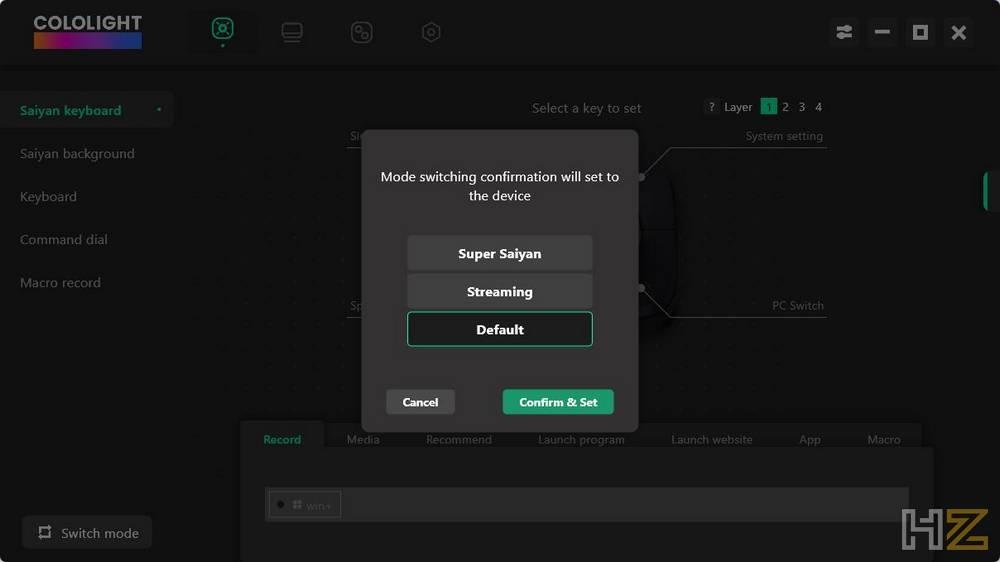
Default Mode
Although we are going to have three modes of operation (Default, Super Saiyan and Streaming), we are going to start to see the options that allow us to configure within the default mode. The first thing we will see will be a window like the following from which we will be able to configure the behavior of each of the 4 buttons that the remote has, in addition to the behavior of the wheel, when turning and when pressing.

We can configure 4 different layers of keyboard shortcuts. And we can change from one to the other by holding down the COLO PLAY wheel for a couple of seconds and turning it while holding it down.
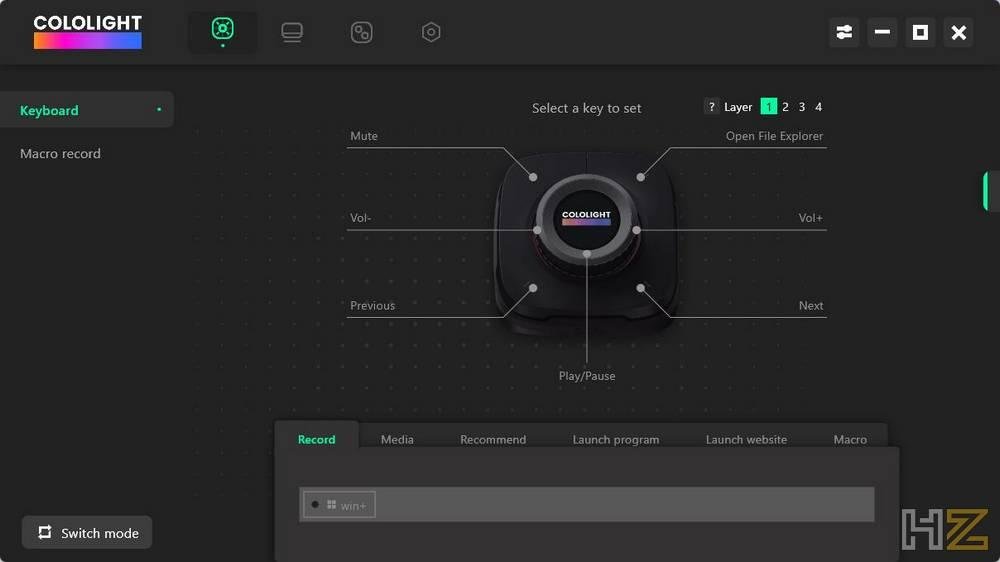
At the bottom we can select the types of actions that we can associate with each button. For example, multimedia controls, if we want to launch a program, open a website, a macro, etc.
In the second tab we will be able to see a summary of the use of the computer hardware. We will be able to know the status of the CPU, graphics, memory and network. In addition, we can configure the monitors that we want to register, useful for choosing the data we want to see on the COLO screen.
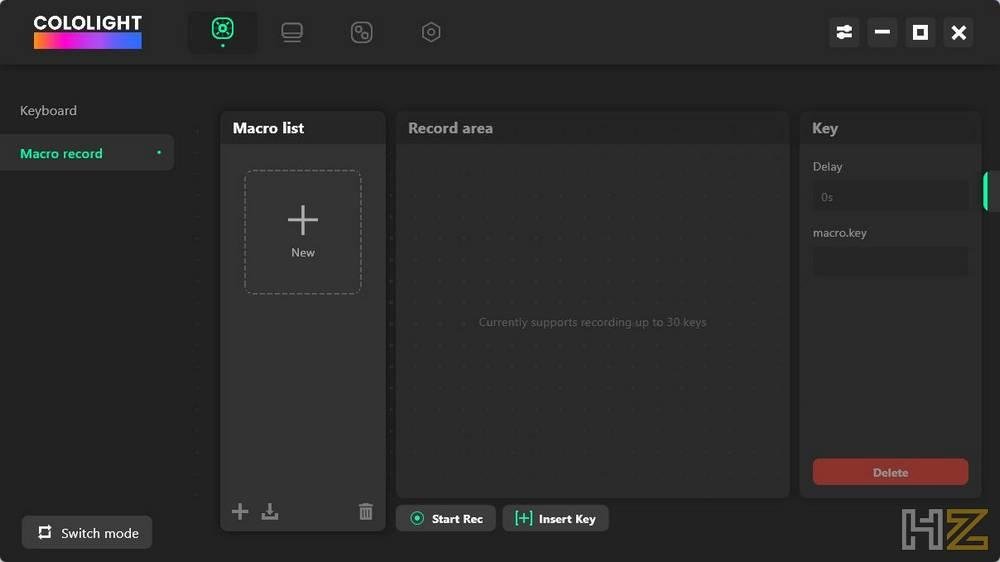
The third tab allows us to configure the views that the device offers us. There are a total of 9 slots in which we can place the visualizations we want. We have 11 local extensions that we can activate and configure, in addition to 9 extensions that we can download from the program itself and the possibility of loading other extensions that we download from the Internet.
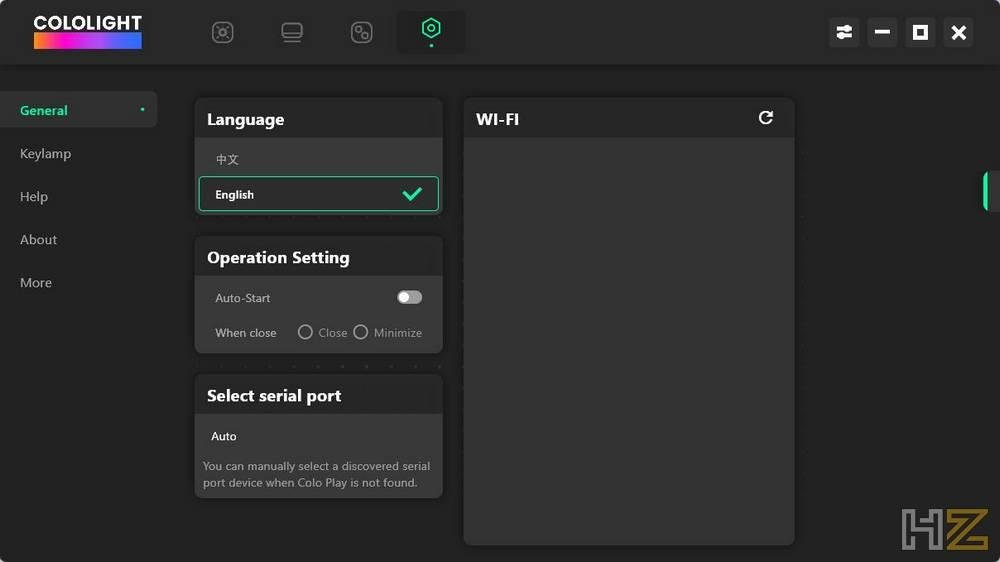
Finally, we come to the program settings. Within its basic settings we can find, for example, the wireless network that we want to use (so that the COLO PLAY without connecting it to the computer).
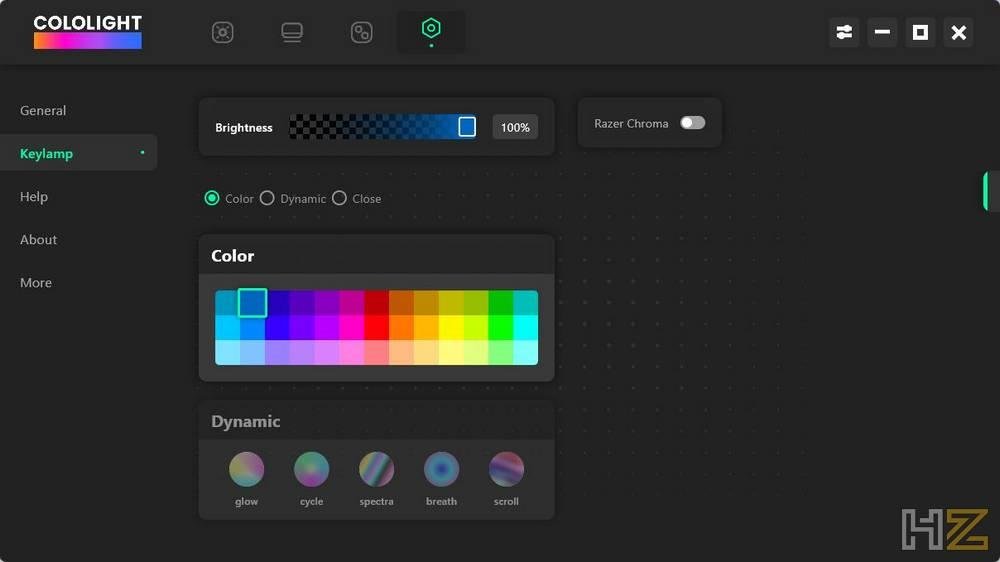
Or, also configure the light effects that we want the equipment to have. We can give it a touch of fixed color, or also a color effect, depending on how we have configured our setup.
Streaming Mode
We have already seen the default mode of the program. Now let’s start with the other two specialized modes. The first of them is Streaming Mode. In this mode we can find new very useful options, especially if we stream.
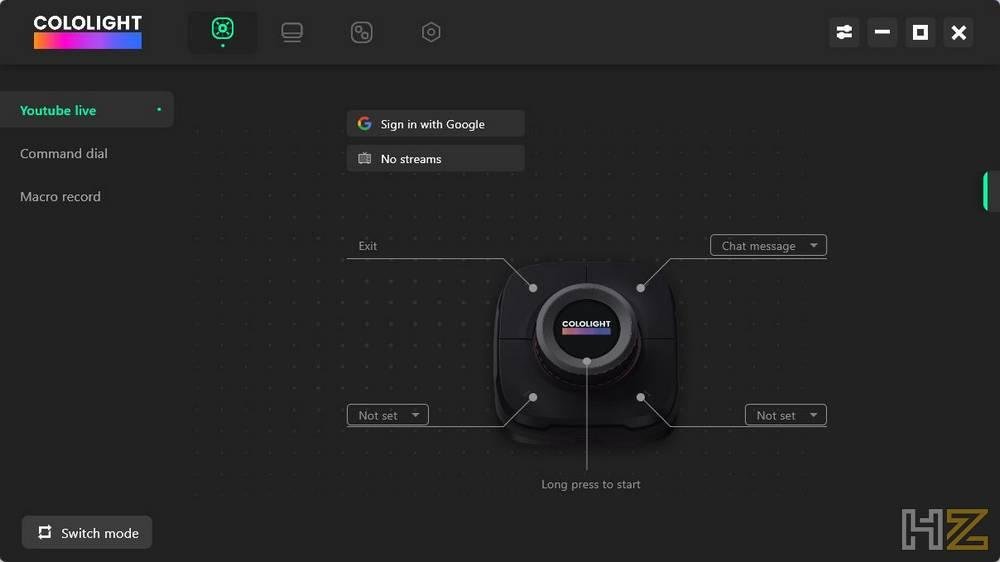
The first thing we see is that the main screen of the program has changed to have new functions related to streaming. In this mode we do not have as much freedom to configure the buttons, since the functions it will offer us are designed for streaming.
We also unlocked a new tool called “Command Dial”. In this section we will be able to configure a total of 7 keyboard shortcuts. These shortcuts are displayed in the form of a function wheel that appears on the desktop when we hold down the action wheel.
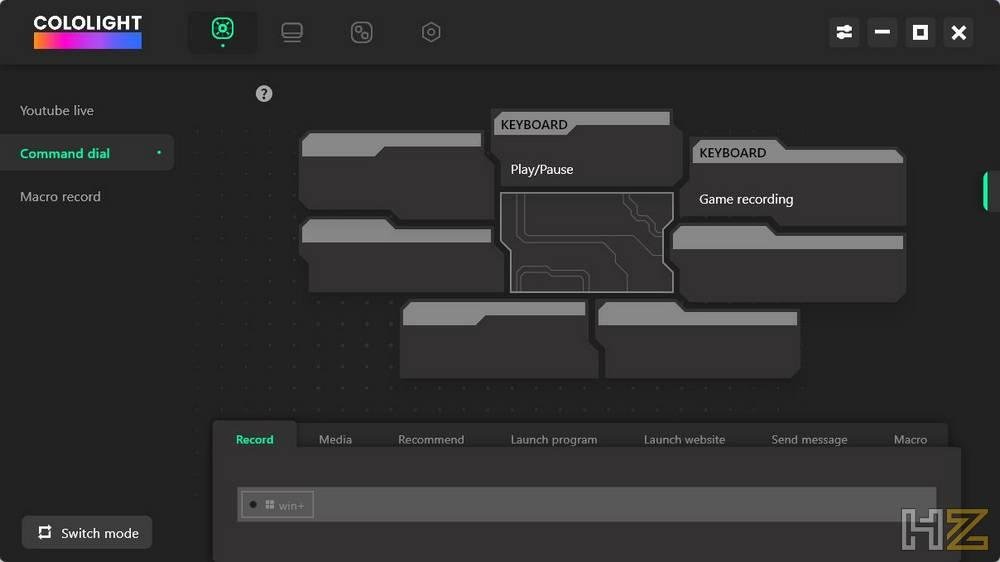
In this mode, although it is especially focused on streaming, we can also change the visualizations and configure the macros that we want to have.
Super Saiyan Mode
This mode is much more advanced and complete than the previous one. In it we leave aside the streaming functions that we just saw in the previous mode, and it focuses on improving the functionalities with more options that we can configure.
The first thing we find is the first section called “Saiyan Keyboard”. In this section we can configure the behavior of the 4 buttons on the panel (the wheel, here, is not enabled). We also have the “Saiyan background”, where we can configure different customizations, such as a clock, hardware information, or put our own photo.
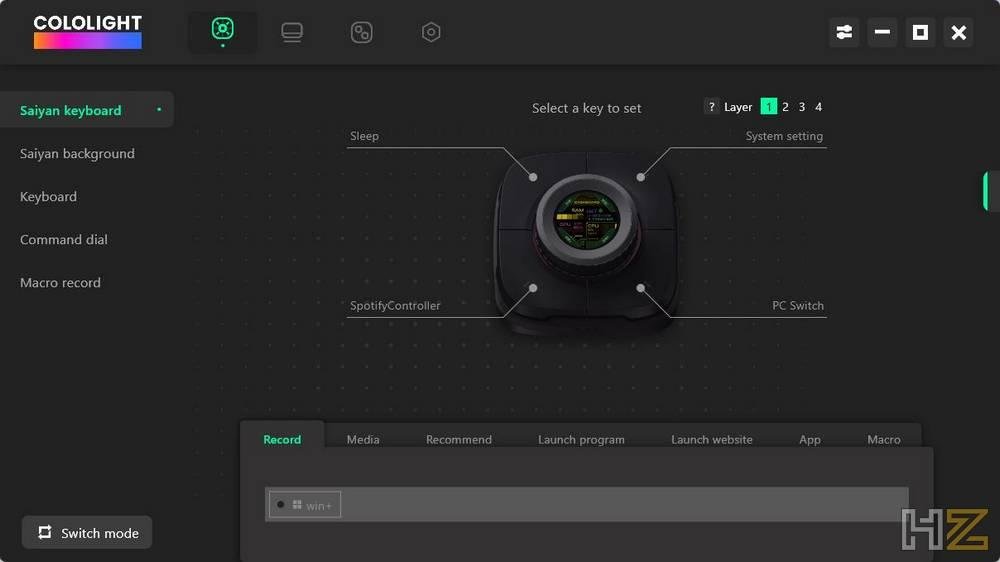
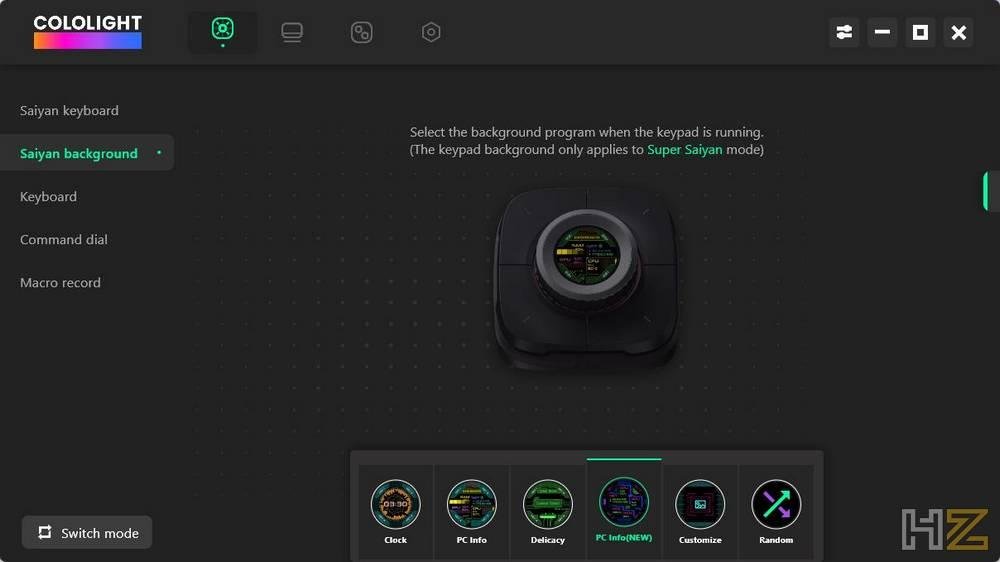
This mode activates, compared to the Default, the control dial. If we click on the control wheel and move it to one side or the other, we can see this dial on the desktop, choosing the option we want to execute. We can add all the keyboard shortcuts, actions or functions we want, so there is no problem in this regard.
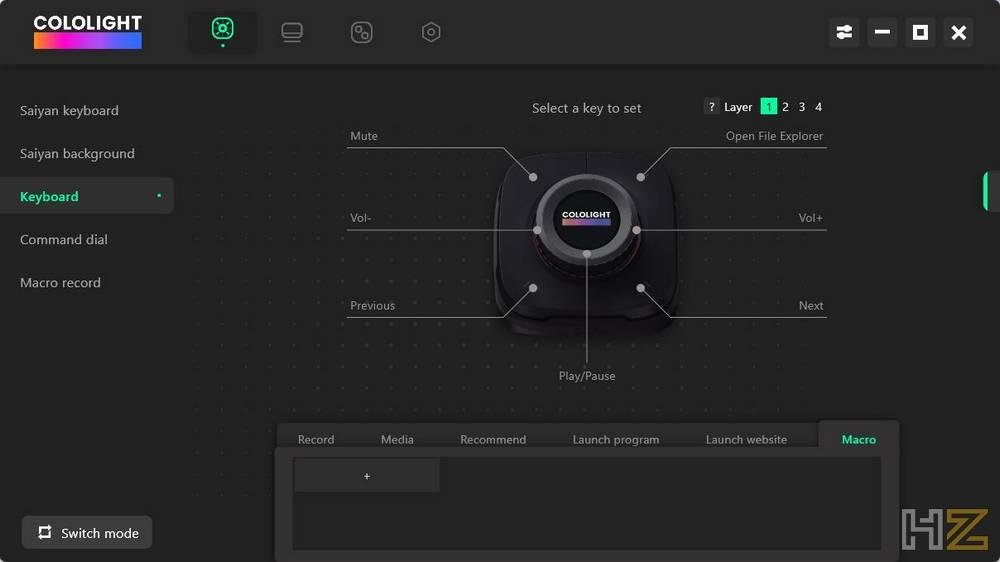
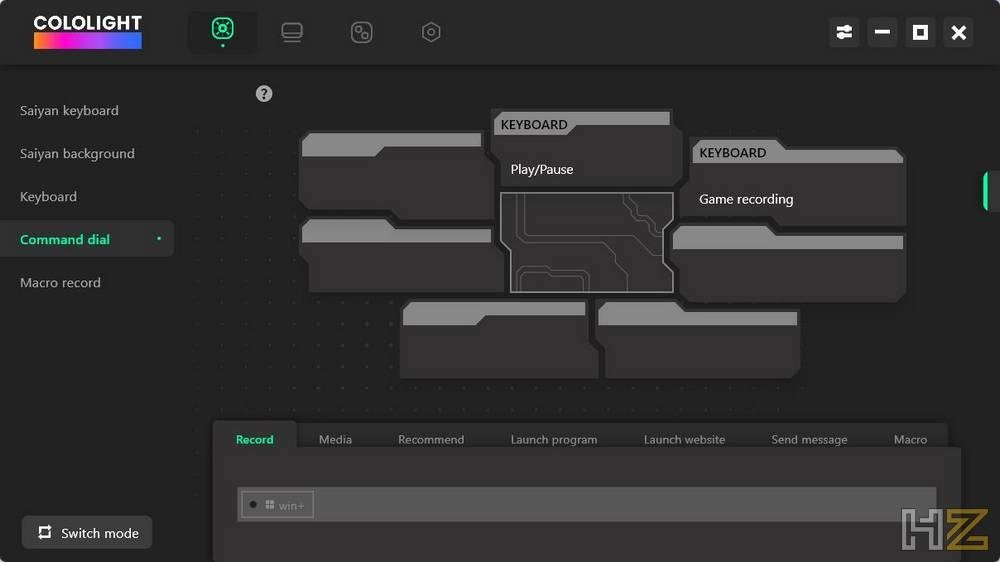
And, with this, we now see all the configurations that the program offers us. Furthermore, if during startup we click on the wheel, we can access the independent configuration options of this device, to configure it without depending on a program like COLOLIGHT.
Of course, these options are more limited than what we can do with the program.
Conclusion, is it worth it?
The truth is that it is a peculiar and unique device. Until now, the closest thing we have been able to try are keypads like the Stream Deck, but this goes one step further. The COLO PLAY from COLOLIGHT is a multifunctional device with which we will be able to do whatever we want with our computer: from turning it on to controlling multimedia playback, opening programs and websites, and even running macros. A device that can perfectly serve to speed up our daily life as well as for the most demanding players.

One of the most interesting functions that we have seen is its complete hardware monitor that allows us to see the consumption of CPU, memory, GPU and other PC components in real time. This, together with a fan control program, will allow us, for example, to control the computer’s temperatures.

If we are streamers, COLO PLAY will also help us in our broadcasts. Not only allowing us to control the followers in real time, but also with other functions such as, for example, configuring macros to perform certain actions in real time in the streaming.

And, apart from all of the above, we also have a series of integrated games, because who doesn’t like to play a little game with Rex?

As for what we liked the least, it is that the interface is somewhat complex. It’s not very clear what each button does or how to switch between menus. Something that could easily be solved with a new firmware version but, for now, has not arrived yet. And it is also quite expensive, with its official price being 139.99 euros. For the rest, it is a very complete and original device that, without a doubt, will become your gaming companion.
Taking everything we have told you into account, the device is very robust and of very good quality, and although its usefulness will depend on who and what you want to use it for, it can become the ideal companion for many people, but also a source of headaches for others due to the complexity of use and configuration. All in all, the idea seems very good to us and due to its good quality we consider that we should give it our Silver award, as well as our recommendation for its design.



