The launch of Windows 11 It was quite controversial since it left out many systems that, in principle, could use this operating system without problems. One of the recent additions to this operating system are different functions based on Copilot, the AI solution developed by Microsoft. But am I going to need a new computer to use these artificial intelligence functions?
Artificial intelligence is everywhere, even Coca Cola has released a version of its soft drink created by an AI. Although this technology is everywhere, we really need to ask ourselves if we really need it. Really, the technology we have today is not intelligent, it is simply a parrot that mixes and repeats things it has read before.
New “excuse” to change PC
Possibly you have seen in recent months talk about processors of Intel and amd special for AI. These new processors add the NPU either Neural Processing Unit. Basically they are specific cores to perform AI tasks and thus prevent the rest of the cores from having to take care of these tasks.
Currently these cores have very limited (if not completely zero) usefulness. The reason is that the AI functions added to Windows 11 are few and of little use, focusing mostly on video calls. There are still no implementations that will improve your daily life or give you extra performance.
There are also currently no processors on the market that have these new cores. They are expected to arrive in the second half of the year. This leads to speculation that by the end of the year we will see Windows 12 where Copilot It is not a complementary element, but is present in all the functions and features of the operating system.
Just because Windows 12 is “smart” does not necessarily mean that we are going to have to change computers. What’s more, Intel plans to launch Core and Core Ultra processors. The difference between the two is that the Core Ultra have NPU cores, while the Core does not have these cores.
Copilot requirements for Windows
If we talk about using ChatGPT, Midjourney or Sora, there really is no process that is done locally. Therefore, to use any artificial intelligence through a browser, a powerful computer or specific hardware is not required.
But, if we talk about using Copilot through Windows, things change here. We still really know little about how it works, but part of the work will be done locally, on our computer. It will be our processor that carries out the necessary processes to return us the response or output that may interest us the most.
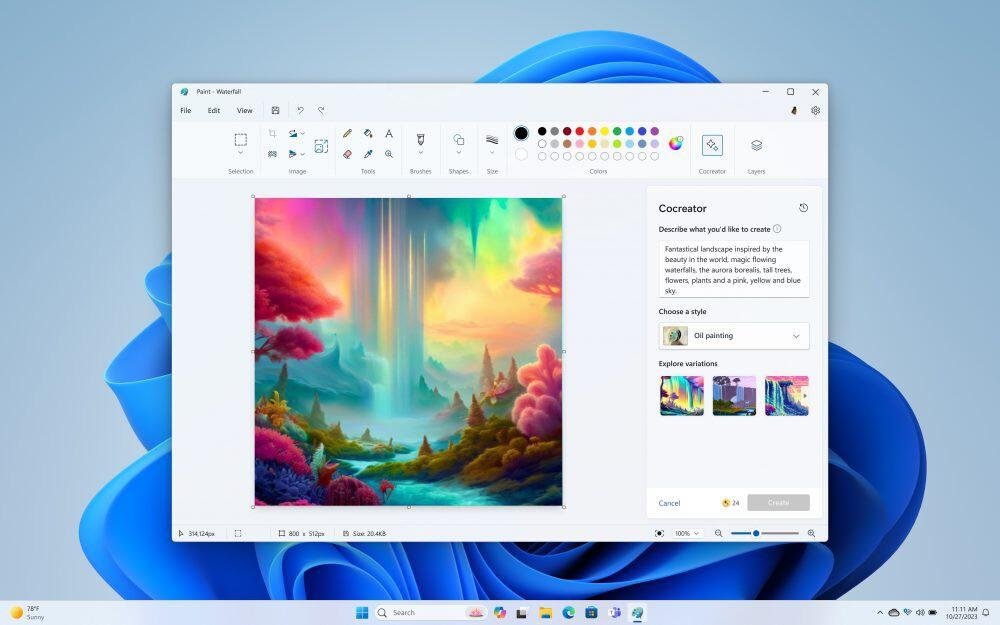
Among the many things that stand out, is a Copilot integration into Paint for making amazing drawings. It seems that it will be bringing Designer to the famous doodling program. According to the little we know, with a few strokes and the help of a prompt we can create incredible drawings. A job, creating this work of art, which will be based on the processor and its computing capacity.
Apparently, any processor will do, so we won’t have to change computers. Of course, those who have a processor with an NPU will notice more performance, in other words, the process will take less time. The reason is that the “normal” cores will do general tasks and the NPUs will only do specific AI tasks, not being able to intervene in other processes.
The only thing is that the time to generate the drawing in Paint will take longer without specific kernels. What’s more, the process can vary greatly depending on the type of processor, number of cores and working frequencies.
Windows 11 AI Features: Your Guide to Copilot, NPUs, and Future-Proofing Your PC High-Quality FAQs for the Blog Post:
-
Is my current PC powerful enough for Windows 11 AI features (like Copilot)?
This FAQ addresses a common concern about upgrading for new features. -
What are these NPU processors everyone’s talking about for Windows 11? This clarifies the role of Neural Processing Units in enhancing AI features.
-
Will I need to buy a whole new computer to use Copilot in Windows 11? This directly tackles the upgrade question many users might have.
-
Can I use Windows 11 AI features without an internet connection? This clarifies the online/offline functionality of some Windows 11 AI features.
-
I mostly use cloud-based AI tools. How is Windows Copilot different? This compares the approach of Copilot with existing cloud-based AI solutions.
-
Is there a way to check if my PC is compatible with Windows 11 AI features? This helps users determine compatibility without technical specifications.
-
What kind of performance improvements can I expect with an NPU for Windows 11? This focuses on the practical benefits of NPU processors for running AI features.
-
Are there any privacy concerns when using Windows Copilot? This addresses potential privacy worries users might have with AI integration.
-
Looking ahead, is a new NPU-equipped PC necessary for Windows 12? This explores the potential future hardware requirements for upcoming Windows versions.
-
Besides Copilot in Paint, what other Windows 11 apps might benefit from AI features? This broadens the discussion by exploring the potential applications of AI in other Windows programs.

