GEEKOM A7 It represents the new update of the Mini PC series we consider gaming from this manufacturer. The secret is in the installed CPU, a AMD Ryzen 9 7940HS with powerful integrated AMD Radeon 780M graphics.
This is an option that can provide a good gaming experience in 1080p/low with current gamesit’s compatible with FSR3 Frame Generation and Ray Tracing. In addition, it is more premium than ever for its aluminum construction and has a complete port panel.
We see it in action with game screenshots!
We thank GEEKOM having trusted us by lending us this equipment for analysis.
GEEKOM A7 technical characteristics
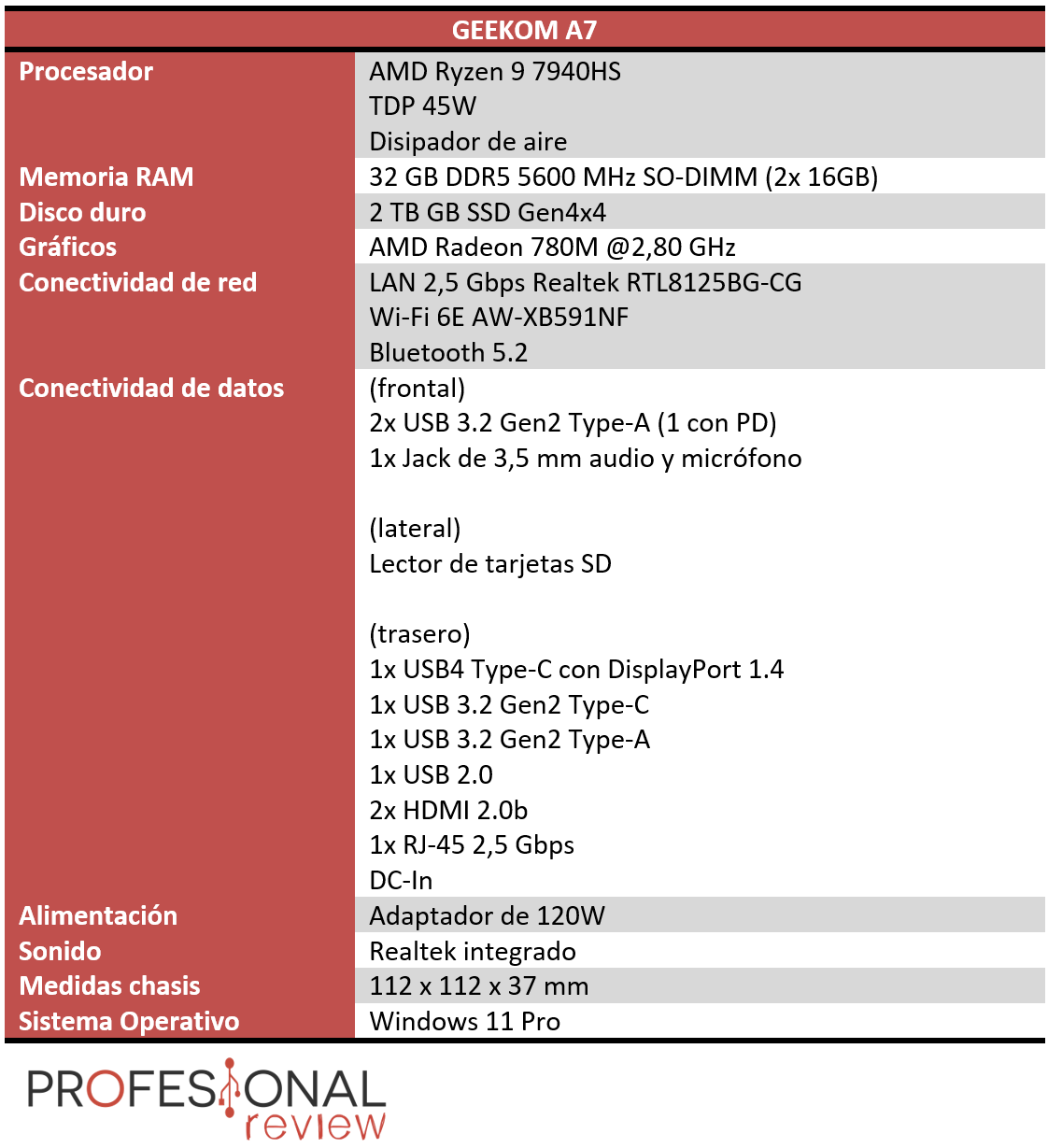
Unboxing
The presentation of GEEKOM A7 is based on a hard cardboard box with sliding opening, in which the equipment is shown in color with very little information about specifications.
Inside we have excellent protection through foam mold high density and cardboard to separate it from the rest of the accessories.

The content of the package will be as follows:
- GEEKOM A7
- 120W power adapter
- HDMI cable
- Documentation
External analysis

Manufacturing quality goes up a notch in this new series of GEEKOM A7 Mini PCsince it goes from plastic to aluminum for chassis construction practically comprehensively. The equipment looks spectacular taking advantage of the natural silver gray of the metal for the exterior finish.

Said chassis is unibody for the upper area and the sides, providing better robustness, in addition to excellent CNC finishes for rounded edges and corners. The surface seems quite resistant to scratches.

The size has been adjusted even more in these teams slimming its thickness up to 37 mm and capacity of only 470 ml, a great optimization job considering that the CPU is quite thermally demanding, so we will see a limitation in TDP.

He front panel It feels very clean, integrating directly into the metal surface without plastic elements, where we have the power button.
The sides make their way with vents in a perforated pattern, through which the air will enter towards the heatsink. The left area is used to implement the SD card reader.

He rear panel of ports does receive a cut in the aluminum chassis to place a black panel with air exhaust grille.
Finally, the base of the GEEKOM A7 has a plastic cap screwed on all 4 legs, which are covered with non-slip rubber. This cover allows access to the interior of the hardware to manage RAM and storage.
Connectivity
We return to the port panels GEEKOM A7which improve slightly compared to other brand options.

On the front panel we have:
- 1x USB 3.2 Gen2 Type-A with Power Delivery
- 1x USB 3.2 Gen2 Type-A
- 3.5 mm combo jack for audio and microphone
- Power button with integrated LED

Left side:

Back panel:
- DC-In Jack 19V
- 1x USB4 Type-C 40 Gbps, DisplayPort 1.4
- 1x USB 3.2 Gen2 Type-C, DisplayPort 1.4
- 2xHDMI 2.0b
- 2.5Gbps RJ-45
- 1x USB 3.2 Gen2 Type-A
- 1x USB 2.0
As a novelty, we have the presence of two USB-C ports, although only one of them will be 40 Gbps. The panel is extremely complete for this equipment, with multiple interfaces at 10 Gbps.
As for network connectivity, there are also new developments on both sides, with LAN raising the 2.5 Gbps bandwidth and Wi-Fi 6 with one card AW-XB591NFwhich has the capacity to dual band and Bluetooth 5.2. There is the Wi-Fi specification that also appears in the equipment availability list.
Internal analisis

We proceed to remove the bottom cover of the GEEKOM A7 removing the 4 screws from the covers, which we must remove for such a procedure. Under this plastic cover we have a second screwed metal cover in the 4 corners to better protect the interior.
This model is the most powerful to dateat least from the AMD specification, since it has the laptop model AMD Ryzen 9 7940HSalthough another is also available version with Ryzen 7 7840HS a little cheaper and less powerful, of course.

The most powerful specification we analyzed has 8 cores and 16 threadsall of them performance, operating at 5.2 GHz, along with 16 MB of L3 cache, with a TDP of between 35-54W, which in this case has been set at a maximum of 45W.
The main point for this version is performance beyond tasks, focusing on providing an adequate gaming experience, so it has integrated AMD Radeon 780M graphics. It is the shortened version of those equipped in the Ryzen 7 8700G, in this case with 12 cores at 2.8 GHz, limited by TDP, obviously.
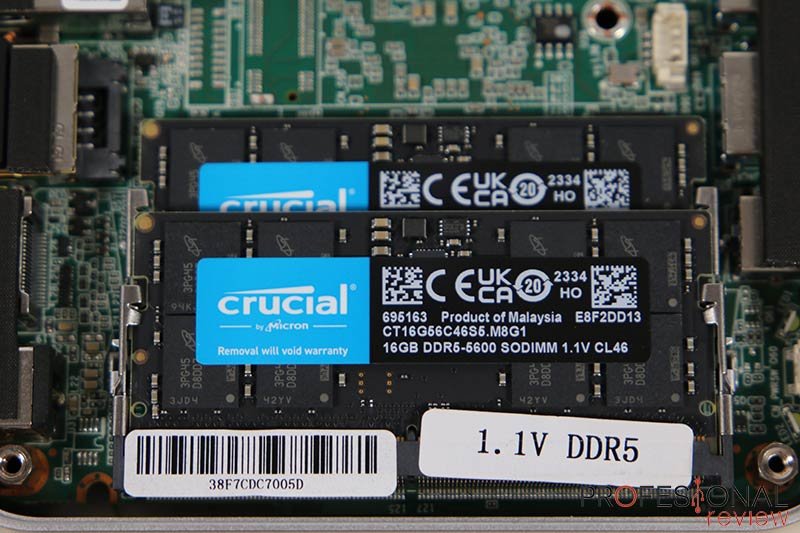
The interesting point is that they are RDNA 3and therefore compatible with typical AMD functions such as FSR 3, Frame Generation, Ray Tracing and the HYPR-RX function. It will be important to see the performance in this trimmed spec.
RAM memory configuration consists of 32 GB divided into 2 SO-DIMM modules to 5600MHz, although the device supports a maximum of 64 GB. This frequency boost compared to the 4800 MHz options will be noticeable in performance.

On the storage side we have a single 2TB Acer Gen4x4 M.2 drive, for the only available slot on the computer. It also does not support SATA SSDso expansion capabilities are a little limited here, but the stock capacity and power are more than enough.
Finally, the heatsink integrated into the CPU consists of a simple blower configuration with turbine type fan and finned copper block. We have doubts about the effectiveness of this heatsink, as it has remained very similar and of a tight size for several generations, with increasingly powerful CPUs.
Test of performance
We move on to the performance analysis of this GEEKOM A7 performing multiple benchmarks.
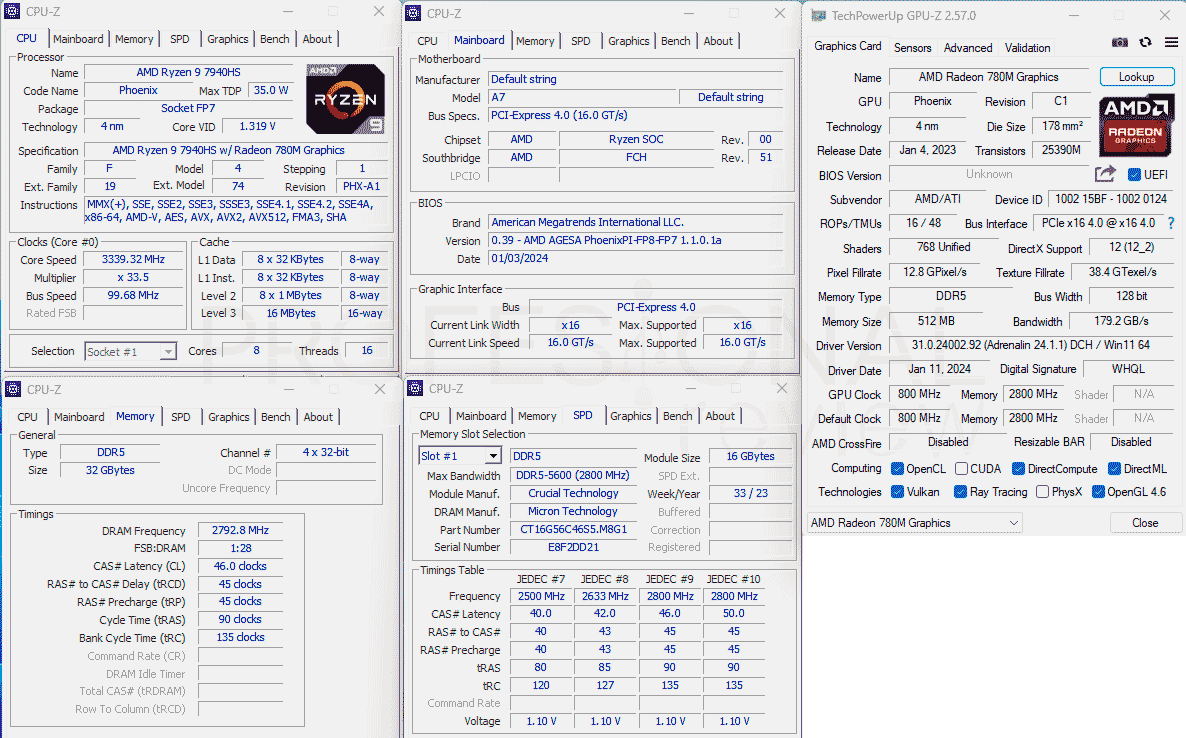
CPU and GPU Benchmarks
We will continue with the synthetic tests, and for this we have used the following programs:
- Cinebench R23, 2024
- PCMark 8 and 10
- VRMark
- 3DMark Time Spy, Fire Strike
- CristalDiskMark
- Aida64 RAM
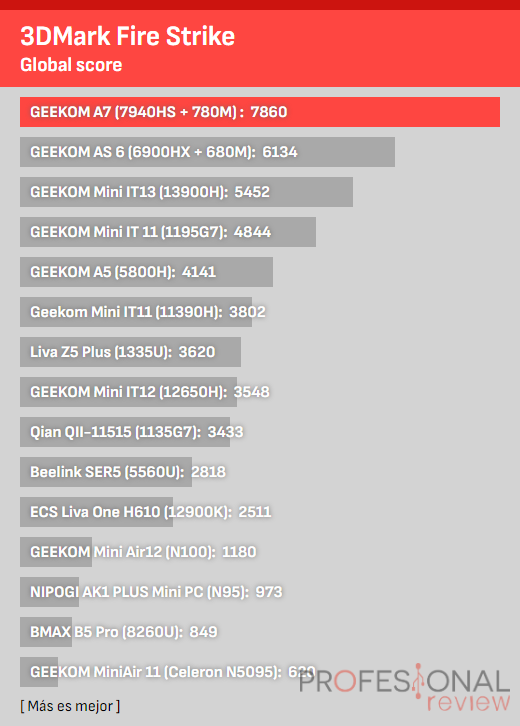







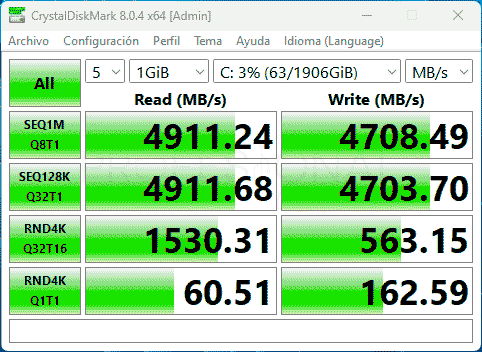
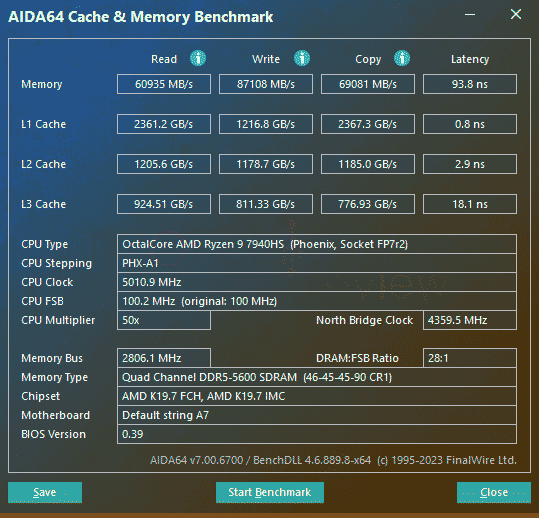
Testing in games
We move on to see the performance of the GEEKOM A7 performing tests with current games in low quality to see how the APU behaves.
- Shadow of the Tomb RaiderBass, DX12
- Doom EternalBass, Vulkan
- Horizon Zero DawnBass, DX12
- starfieldBass, FSR 3 Performance + Frame Generation (FG)
- Assassin’s Creed ValhallaBass, DX12
- AvatarBass, DX12, FSR 3 Performance + FG
- Marvel’s Spiderman RemasteredBass, FSR 2 Balanced + FG
- Cyberpunk 2077, Low, FSR 2 Performance
- ForspokenBass, FSR 3 Balanced + FG
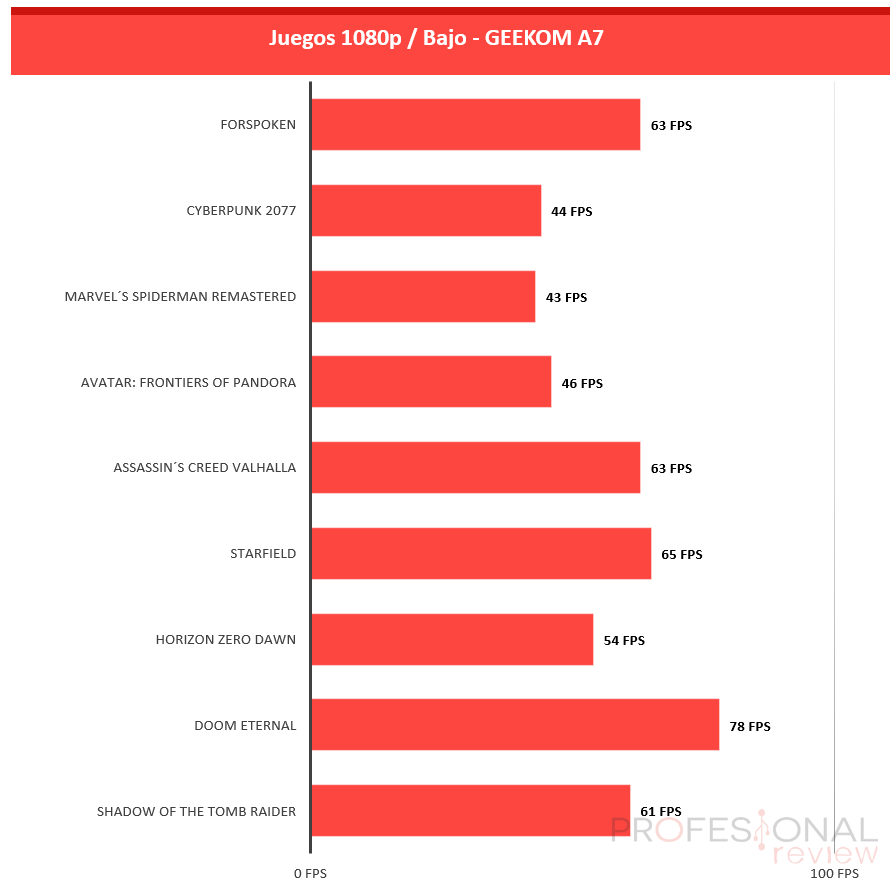
Performance with these configurations manages to exceed 40 and 50 FPS in most games. Considering that they are very demanding titles and at 1080p, they are very good figures for a CPU in a Mini PC with limited dissipation.
Temperatures and consumption
GEEKOM A7 has been subjected to a stress process of 60 minutes, to find a stable and reliable measurement of temperatures. This process has been carried out with FurMark, first with CPU and then with iGPU, monitoring temperatures with HWiNFO.
| Temperatures | |||
| GEEKOM A7 | Repose | full | Maximum |
| CPU | 32ºC | 80ºC | 95ºC |
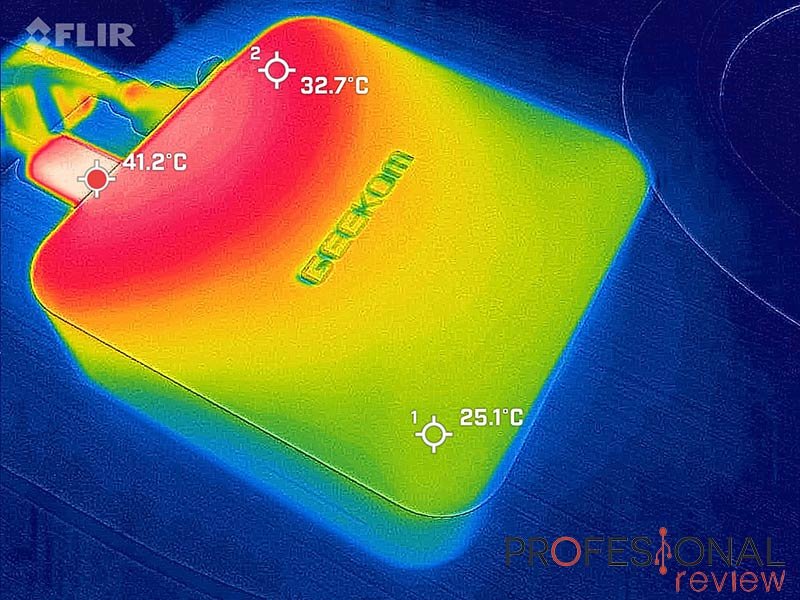
| Consumption | |||
| GEEKOM A7 | Repose | Full CPU | iGPU Full |
| Set | 14W | 63W | 72W |
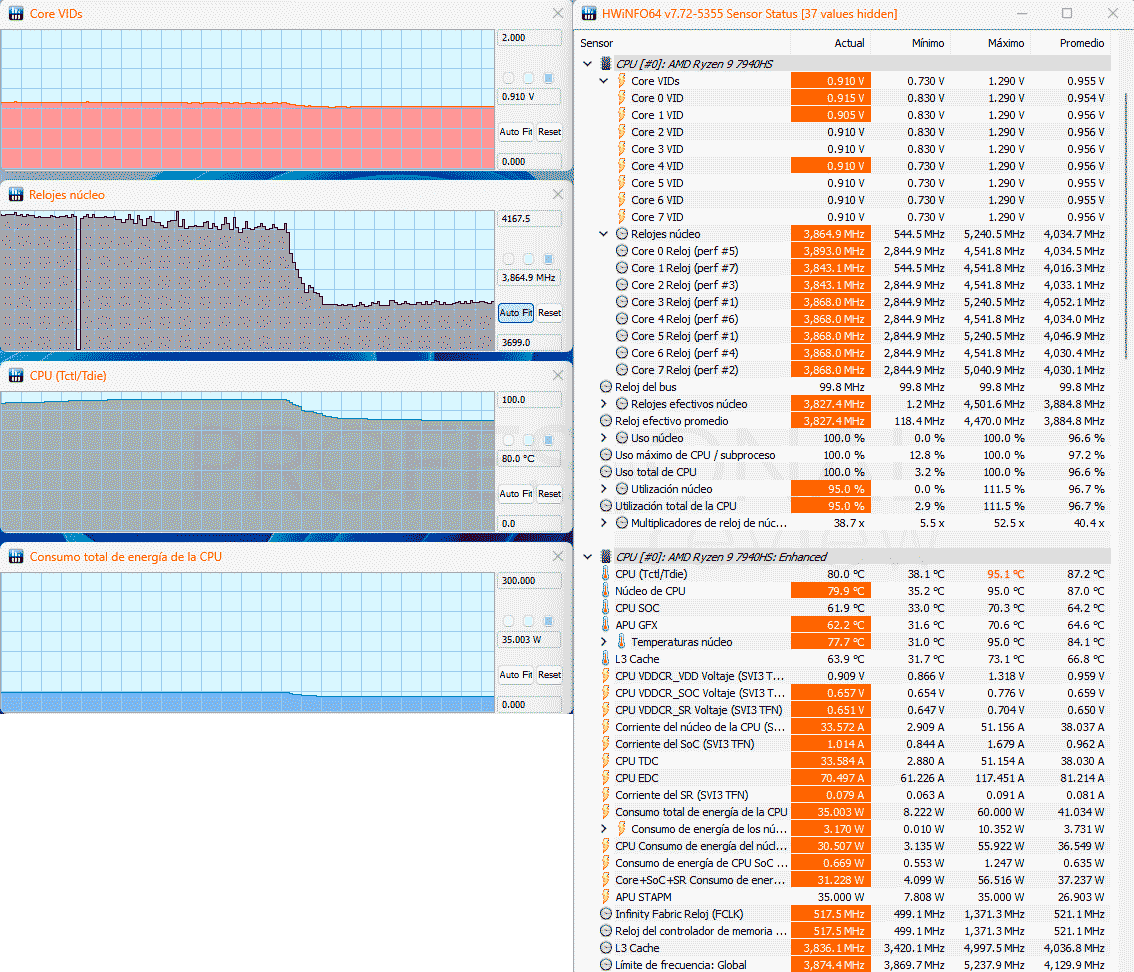
The behavior under stress of this CPU gives us a first section maintained at 95ºC where it operates at 0.968V @4.1 GHz consuming those 45W specified.
However, when a certain amount of time passes Under continued stress, thermal throttling acts to lower the temperature to 79ºC, lowering the TDP to 35W and consequently operates at 0.905V @3.87 GHz.
With a more powerful heatsink it could develop more power under stress, but when operating in tasks or games, the boosts are effective and the performance is as expected, since the GPU operates at those expected 2.8 GHz.
Final words and conclusion about the GEEKOM A7
What we expected from this GEEKOM A7 It has been fulfilled perfectly; a team powerful for multitasking thanks to 8 Zen 4 cores of this CPU, and more than decent performance in play with the Integrated 780M RDNA 3 graphics.
It is true that The CPU could develop more power if it had more powerful coolingbut the GPU can go to maximum, and the result in games at 1080p/low is quite good. If we add FSR 3 function with Frame Generation when possible, we will have more than 60 FPS in current games.
The rest of the hardware is presented at a great level with 32 GB at 5600 MHz, a 2 TB SSD and Wi-Fi 6 in a tiny receptacle. It’s a shame that we cannot add a SATA SSD to increase capacity, but the M.2 slot supports 4TB.
He port panel It is extremely complete with 6 USB ports, one of them 40GbpsWith capacity Power Delivery and video interface, in addition to the two HDMI ports that it already comes with.
Guide to the best Mini PCs
Last but not least, we have exquisite design and construction equipment, with robust aluminum chassis, with excellent surface and edge finish. Access to the interior is quite good, although we must take off our legs for this. What is really important is that it is small and versatileand this model is one of the best.
GEEKOM A7 is presented to a price of €899 in official store and amazonfor this version with 7940HSwhile The 7840HS model drops to €749. The latter is an excellent option, also with 8 cores and a 12-core 2.7 GHz GPU, since we save €150 and have a fairly similar CPU, although the SSD drops to 1 TB
They are extremely powerful Mini PCs that really give a positive gaming experience with current games in 1080p. The path is this, and they are increasingly powerful and efficient options, therefore, We recommend it even though its price is somewhat excessive.
|
ADVANTAGES |
DISADVANTAGES |
| EXCELLENT MULTITASKING PERFORMANCE THANKS TO 8 CORE | HIGH PRICE |
| EFFECTIVE GAMING PERFORMANCE IN 1080P | NO ADDITIONAL M.2 SLOTS OR SATA SSD CAPACITY |
| COMPLETE PORT PANEL | A BIGGER HEATSINK WOULD LIMIT THE CPU LESS |
| 32GB DDR5 AND 2TB SSD | |
| EXCELLENT DESIGN AND ALUMINUM CONSTRUCTION | |
| VERY ATTRACTIVE 7840HS OPTION FOR PRICE |
The Professional Review team awards it the gold medal and recommended product:


Last update on 2024-04-01
- DESIGN – 98%
- CONSTRUCTION – 91%
- COOLING – 80%
- PERFORMANCE – 89%
- PRICE – 81%



