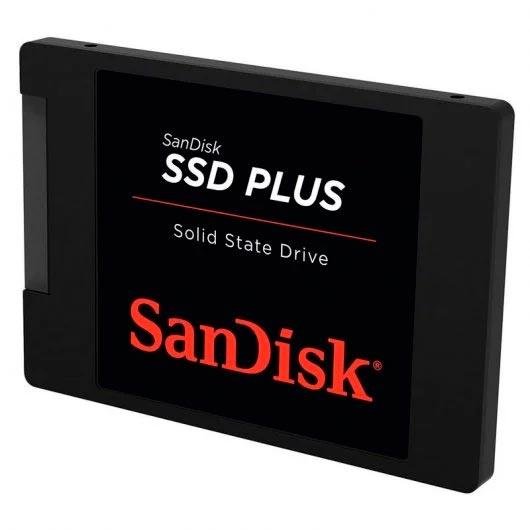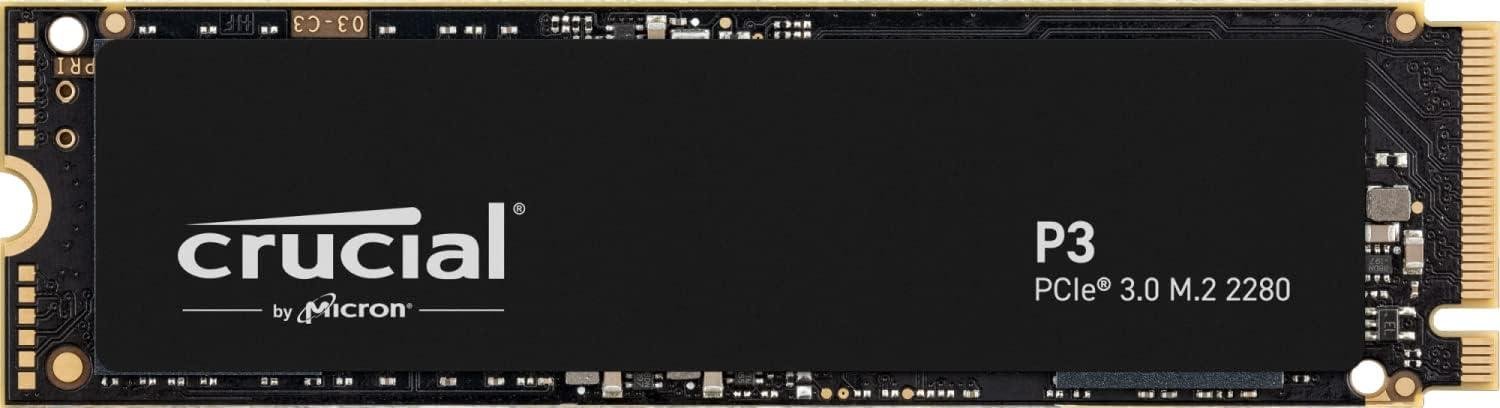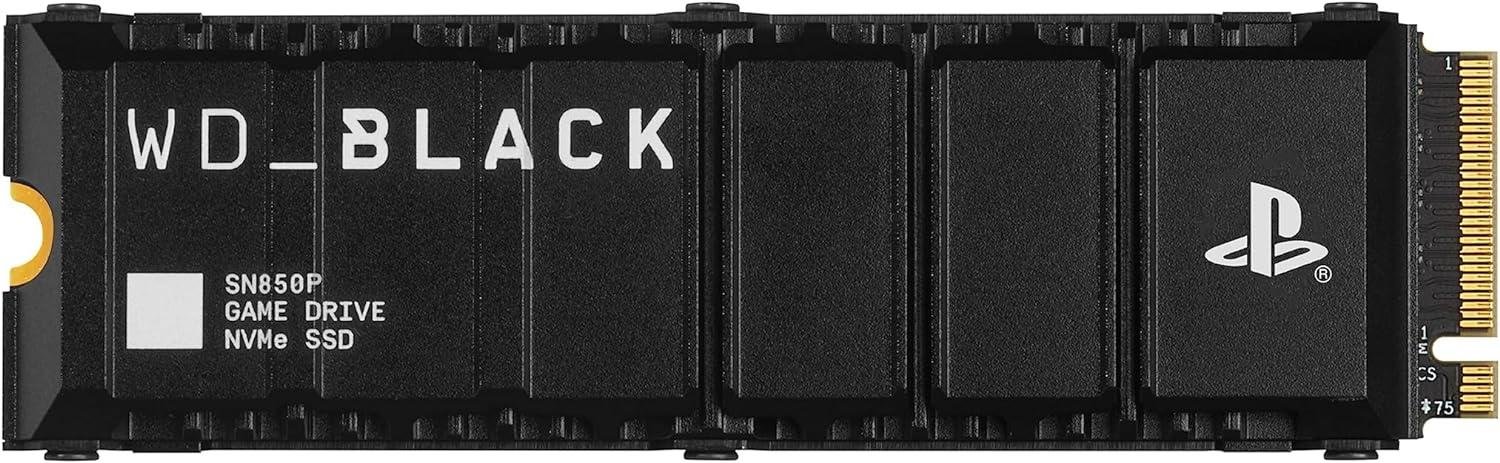It is not advisable to opt for 256 GB since Windows takes up a large part of the space and we will only be able to install one or two games at most. But, if the computer only has space for one storage unit, it is advisable to start with at least 1 TB, with 2 TB being recommended if we install many games, applications and if, in addition, we use the PC to save photos and videos instead of using external storage drives.
Speed
Regarding data transfer speed, it is important to take into account the differences between the connection SATA and NVMe PCIe. The SATA connection allows you to achieve read and write transfer speeds of about 600MB/swhile NMVe PCIe drives can reach, with newer drives up to almost 12,000 MB/s and it depends on the version of PCIe that the board offers and what we will talk about in the next section.
The higher the reading and writing speed, the shorter the operating system loading time. The same happens with the blessed loading screens for some games and the time they take to open and be ready to start playing. It also affects the speed of video rendering and when working with especially heavy applications such as those that allow you to create 3D objects.
PCIe generation of the board
Before buying a PCIe SSD to avoid paying more and get the most out of what our equipment, through the motherboard, is capable of offering, the first thing you should know is the version of PCIe that the motherboard supports. If you buy a unit PCIe 4.0 SSD and the board is only compatible with PCIe 3.0, you are paying too much for a product that you cannot get the most out of.
The same thing happens if the PC board is compatible with PCIe 4.0 and you buy an SSD compatible with up to PCIe 3.0, you are wasting the performance of your motherboard, since the model you should really compare to get the most out of it must be PCIe 4.0 and not an earlier version. To find out what version of PCIe the motherboard offers, you just have to visit the manufacturer’s website and access the specifications.

Dimensions / Form factor
If we talk about SSD drives we have to talk about two formats: 2.5 inches use the interface SATA 3 and M.2 which can use SATA 3 or PCIe interface.

Most motherboards are compatible with the form factor 2280 of SSD drives. However, not all boards are, since some manufacturers reserve less space for this type of storage. In addition to the 2280 form factor, we can also find 2230, 2242, 2260 and 22110 units on the market.
The 22 represents the width of the connector while the rest of the number indicates how long it is in millimeters. On consoles, the SSD storage drive PlayStation 5 is 2280 while Xbox Series S and Series X is 2230.
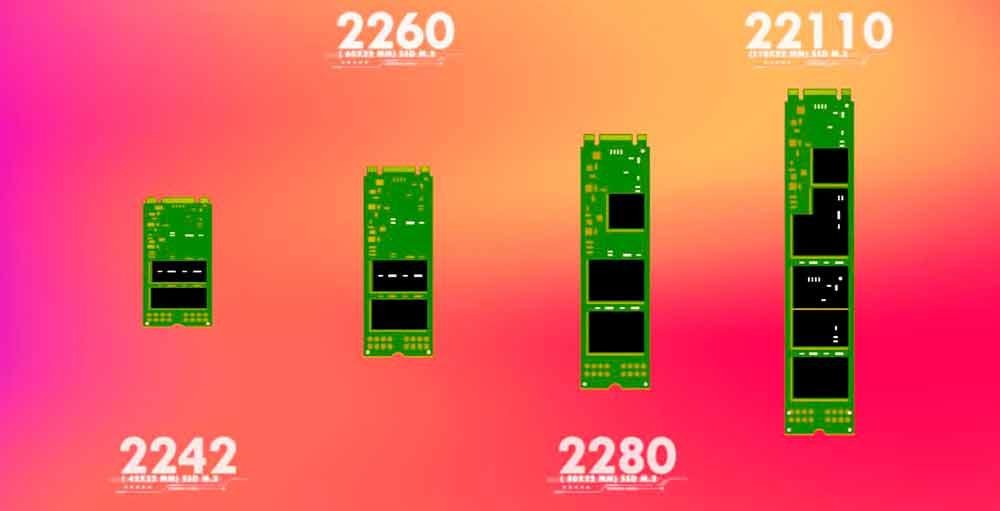
Durability
The first SSD storage units that hit the market earned a bad reputation in terms of durability, since they did not offer the same durability over time as mechanical hard drives. However, as the years have passed and the technology behind this type of storage has modernized, their useful life is practically the same as an HDD.
It is also important to note, in terms of durability, that this type of units, since they do not have mechanical elements Like HDDs, in the event of any sudden impact, they do not stop working, making it the ideal solution to use on laptop computers, since, if it falls, the least worry will be if the PC has broken, the important thing will be to be able to access data on the storage drive.
Heatsink
PCIe SSDs that offer high read speeds tend to heat up if they are working at high speeds. maximum performance for long periods, such as rendering videos or 3D projects that can take hours. If the main use you are going to give it is this, and you do not want the unit to lose performance while it is working, it is advisable to buy a model that includes a heatsink or use the heatsink that some motherboard manufacturers include.
This way, the storage unit will always be running at the maximum speed it offers and the time needed to complete the project will not take longer than necessary.

Best SSDs for PC
If you are looking for an SSD to expand the storage space of your PC or laptop, now that you know all the aspects that we must take into account, below we show you the best options available on the market.
SanDisk SSD PLUS SATA III
If we are looking for a 2.5-inch drive with a SATA III interface, the manufacturer offers us a greater variety of models is SanDisk. This range of models is available in 240 and 480 GB versions and in 1 and 2 TB versions. They all share the same maximum reading speed which is located at 535MB/s.
Crucial P3 PCIe 3.0
If we are looking for an SSD unit compatible with PCIe 3.0, Crucial’s P3 range available in 500GB, 1, 2 and 4 TB versions offers us excellent value for money with a maximum reading speed offered by these SSD units. 3,500 MHz.
Samsung 980 Pro PCIe 4.0
Samsung’s 980 Pro storage drive, available in 1 and 2TB storage, supports PCIe 4.0, offers reading speed 7,000 MB/s and 5,000 MB/s writing. It has an M.2 2280 form factor and allows you to manage and optimize its operation through the Samsung Magician application.
Corsair MP600 PRO PCIe 4.0
If we are looking for maximum SSD storage via PCIe 4.0, the only manufacturer that offers us a large number of options is Corsair with the MP600 PRO range, a range where we can find storage units from 500 GB to 8 TB, with a maximum speed of 7,000 MB/s.
Crucial T700 PCIe 5.0
If our motherboard is compatible with PCIe 5.0 and we want to enjoy maximum speed, the Crucial T700 drive is perfect. The Crucial T700 is available with 1, 2 and 4 TB storage and offers a transfer speed of up to 11,700 MB/s.
Best SSDs for PS5
The Sony PlayStation 5 uses PCIe 4.0, so if you want to get the most out of it, you can only replace the current unit with one that is also compatible with PCIe 4.0. If you use an M2. Compatible with PCIe 3.0 or lower, you will save money, but at the cost of enjoying lower speed.
Crucial T500
Crucial T500 storage drives, available with 1 and 2 TB of storage, support PCIe 4.0 and offer speeds of up to 7,300 MB/s. The version designed specifically for PS5 includes a heatsink.
WD_Black SN850P
Another interesting option is found in the SN850P model from Western Digital’s Black series, a unit available with an official license for the PS5 with 1 TB and 2 TB of storage, compatible with PCIe 4.0, a transfer speed of up to 7,400 MB/s and that includes a heat sink.
Corsair SSD MP600
Corsair, through the MP600 series, has PCIe 4.0 SSD storage units from 500 GB up to 8TBall of them with speeds of 7,000 MB/s, include a heatsink and are designed for the Sony PS5.
The 1, 2 and 4 TB models are available in white to match the console, but, taking into account that the unit is inside and the color is not visible, it is something completely secondary.
Samsung 980 Pro
In this compilation of PCIe SSD units for the PlayStation 5, Samsung could not be missing, which manufactures the majority of units of this type that come to the market through other manufacturers. Samsung’s 980 Pro range, available in 1 and 2 TB of storage, includes an internal heatsink, is compatible with PCIe 4.0 and offers a read speed of up to 7,000 MB/s.