When we refer to ceasing to be useful, we mean that does not offer us sufficient autonomy so as not to depend on the charger. Windows allows us to know the battery capacity at all times and does so quite correctly. When we see that the battery percentage is not correct, the time has come to optimize its operation.
Improve laptop battery life
We can use the advice that we show you below both on equipment whose battery is not at its best, as well as on completely new equipment, as long as we want the battery to last for many years.
Disconnect the battery from the equipment
If we have bought a laptop due to space issues to use it mainly at home, the first thing we should do is take out the battery. While some laptops allow us to remove the battery without opening the device, others invite us to do so.
If it has a warranty, it is not advisable to do so since we are going to lose it. If we have not yet purchased the laptop, it is advisable to opt for one that allows the battery to be removed without opening it, especially if our intention is to use it mainly at home.

Control screen brightness
In mobile phones, as in computers, the screen is one of the elements that consume the most, especially we are not talking about OLED screens. A trick that we can use to reduce battery consumption and extend battery life is to regulate the brightness. At a higher brightness levelthe power consumption by the equipment skyrockets considerably compared to another brightness level.
Unless we are in broad daylight, it is not necessary to have the maximum level of brightness on our equipment. In the end, it is about allowing us to comfortably see the content displayed on the screen without having to strain our eyes, so we can reduce it until we can see the screen without problems.
Windows power plans are responsible for regulating the brightness level, however, sometimes it is not enough since they are always designed for indoor use, not outdoors. Disconnect the WiFi connection either Bluetoothit really serves very little purpose, since these connections are increasingly more efficient.
Use the Windows Saver plan
If we use the equipment outside the home using the battery, Windows includes different energy plans, plans focused on offering different experiences. On the one hand, there is the plan High performancea plan that we should use when we want to use applications that require many resources such as games or photo and video editing applications.
If we use it mainly to write documents, visit a web page and even to watch Netflix, the plan Economizer It is the best option since it considerably reduces resource consumption, extending battery life.
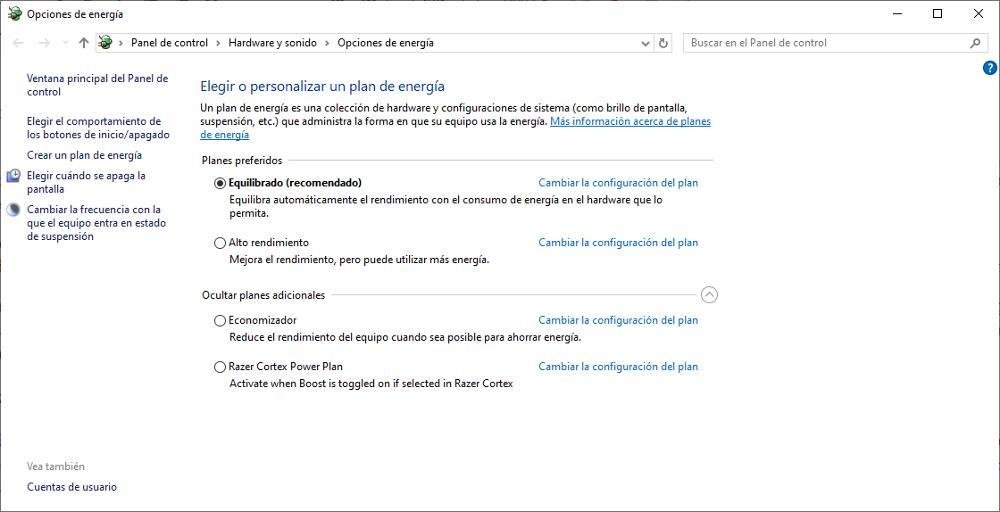
Avoid overheating
Heat is public enemy number 1 of any battery, whether mobile or laptop. If we work in an environment with high temperatures and the equipment is not in an area well ventilatedOver time, it will heat up more than normal, heat that will be transferred to the battery, considerably accelerating its wear and increasingly offering us less autonomy.
So, if we are close to a stove or radiator, no matter how hot we are, we should consider moving away a little or implementing elements that dissipate the heat that reaches it, either through the table or from the sides.
Close background apps
Windows, unlike mobile operating systems, It is not responsible for closing applications that we have open in the background. While they are open, they are consuming a series of resources that end up affecting battery life. If we have stopped using an application, it is advisable to close it and not leave it open in case we need it.
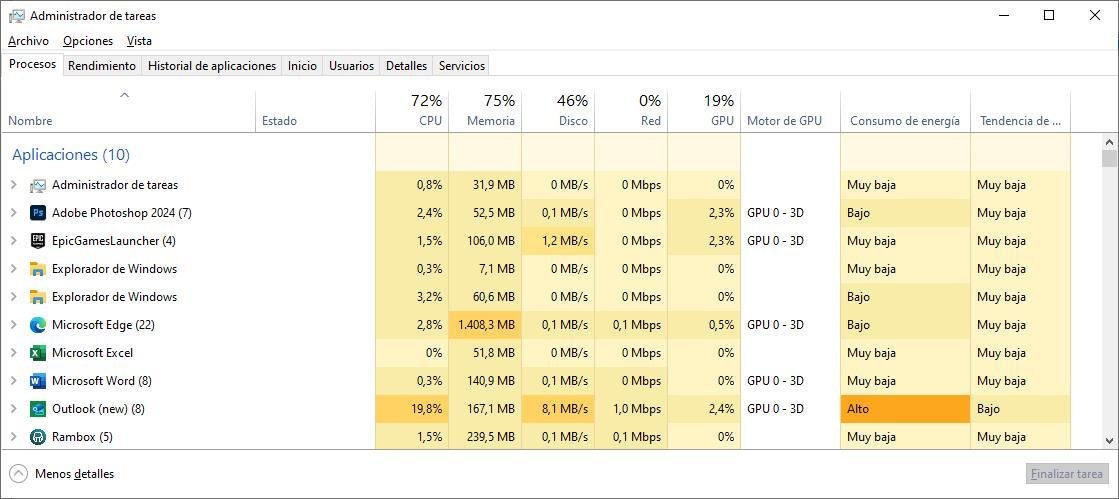
Do not use the laptop on fabrics
In many series and movies, we see how the protagonists use a laptop on top of a box or a cushion. This is the worst thing we can do since the vents are partially obstructed by the key so the air flow of the equipment It is not done correctly and ends up overheating the equipment, a heat that, as we mentioned above, ends up having an impact on the battery.

