Microsoft has invested a lot of money in Copilot. And, of course, he’s going to get it back. Microsoft’s Artificial Intelligence is one of the most accessible, and powerful, that we can find. This AI is based on the GPT-4 language model, which we can use for free to make queries, generate text, code, images, or whatever we want, directly from the browser. In addition, Microsoft is working to implement it in Windows and radically change the way we work with the PC. However, this change has come full of controversy.
Copilot on Windows still has very limited expansion. Only some computers within the United States have this functionality activated. It is expected that, ahead of the launch of the 24H2 version of Windows 11, Copilot and AI will be two of the star features of this new version.
Last March, Microsoft began preparing the launch of Copilot for all systems running Windows. Thus, along with an update to his Edge browser, he installed the launcher of this AI on all systems, a launcher that will serve, the day the assistant is ready, to remotely download and enable the new Artificial Intelligence on computers.
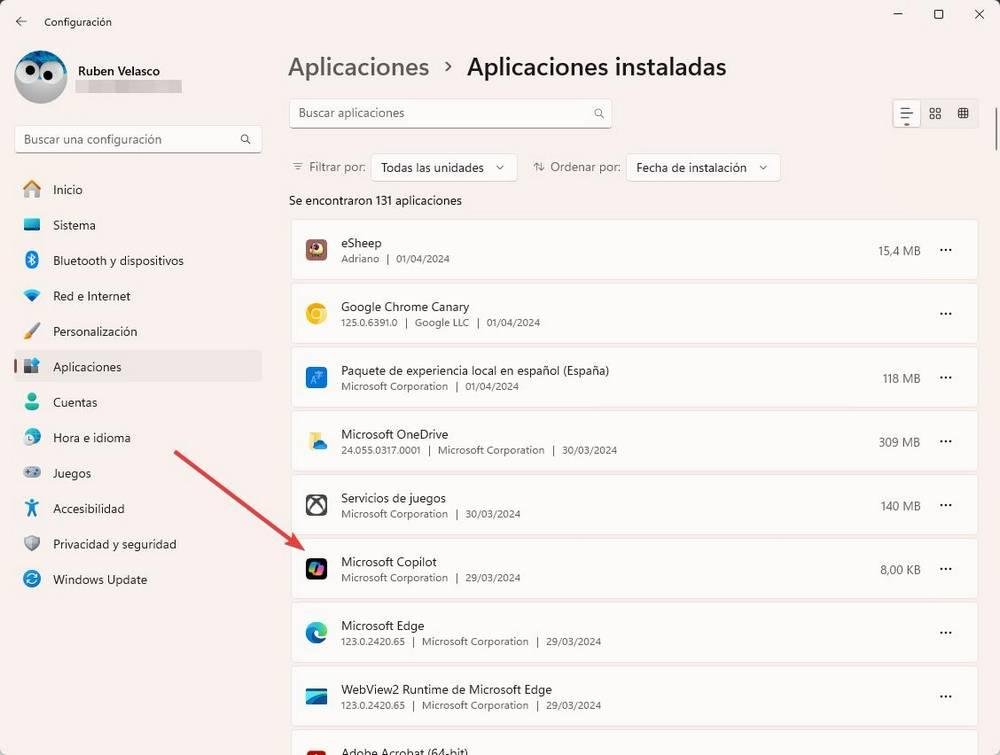
However, Microsoft made a mistake: this new app was also installed remotely, and without permission, on the systems. Windows Server. We must keep in mind that a server must be 100% managed by the technical department of a company, since an unexpected change or behavior could cause the company’s entire network and infrastructure to stop working.
Microsoft forced to remove Copilot
The company has not given any explanation as to why it brought this app of only 8 KB to all computers and servers, or what exactly this app does. However, what is clear is that users did not like this move, and in the end they had no choice but to rectify it.
In this way, Microsoft has just announced that the next version of the web browser, Edge 124, will remotely remove the Copilot app that was installed without permission on Windows Server computers. The only thing you have to do is look for a new version of the browser, and make sure to install the new “124.0.2478.67”, or any later one. After installation, the Copilot app will already have disappeared completely of the entire system.
In addition, those who have Windows Server 2022 will be able to uninstall the app by hand as if it were just another program. And even, from group policies, they can remove disable Windows Copilot completely so that the AI does not run inside the server.
Artificial Intelligence in the home
This fix is only available for Windows Server. Users of Windows 11 Home, Pro, or whatever edition will continue to have the Copilot app installed on their systems. It is true that it only occupies 8 KB, so it is nothing more than a launcher. But, when Microsoft finishes developing its AI and has it ready to reach all PCs, it will do so without prior notice through this launcher.
If we want to prevent this from happening, we can delete the Copilot app by hand from the list of installed system applications. Of course, we do not rule out that, in the future, it will appear again.

