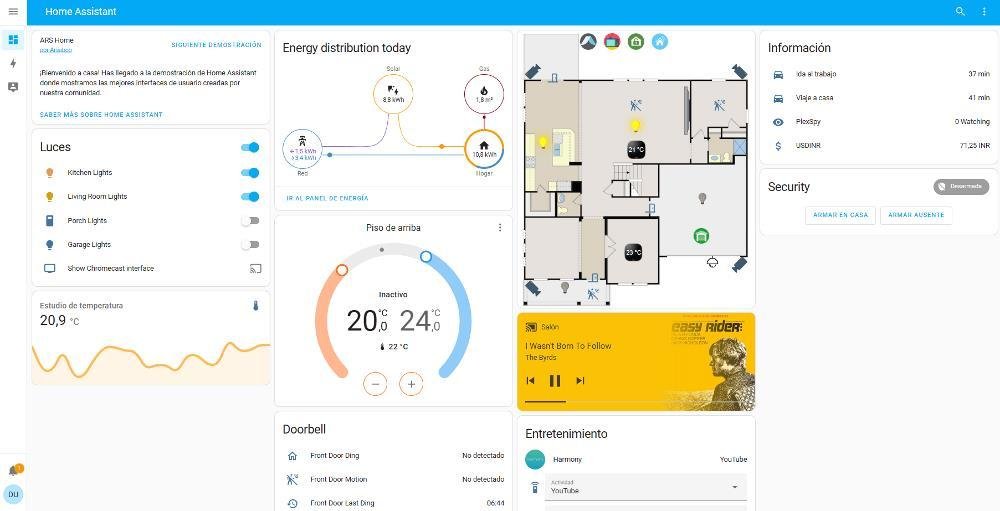First of all, depending on the use we are going to give it, we must consider whether it is worth replacing the HDD with an SSD. Another aspect that we must also analyze is whether it is worth installing a Linux distribution, as long as the use we are going to give it is compatible with the application we are going to use. This is especially recommended if we are talking about a fairly old PC that at the time did not get along well with Windows 10.
Uses of an old PC
If you want to know all the uses that we can give to an old PC that we have at home, we invite you to continue reading and you will surely be more than pleasantly surprised.
NAS
Cloud storage platforms are, currently, the most convenient and easiest way to always have a backup copy of our photos, videos, documents and more outside of our computer. NAS devices are ideal for this purpose, using operating systems such as OpenMediaVault or FreeNAS, Linux-based operating systems that offer us the same functions that we can find in this type of device.

File server
But, if our needs involve gathering in one place all the files we use to work or study along with the devices we want share on network in a single place, we can use the PC to create a local file server or even in the cloud. To carry out this process, it is advisable to use a Linux distribution as it is much lighter than using any version of Windows that still has official support in the form of updates.
Media server
Another interesting use that we can also give to an old PC is as a multimedia server to always have our music, photographs, videos and movies on hand, always accessible from any other PC. To create a media server, it is not necessary to install a special operating system, since we can use the applications Plex and kodiboth completely free and available for Windows, Linux and macOS.
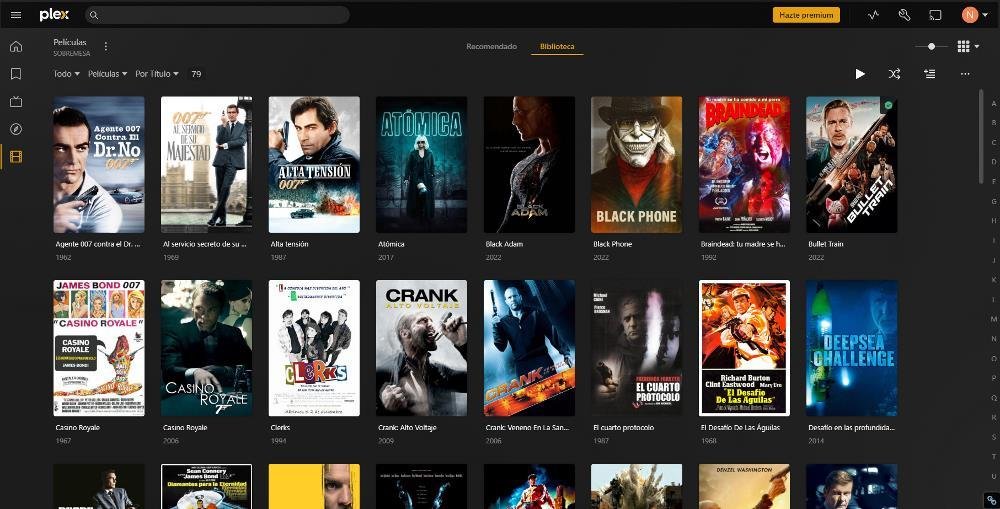
video game server
In addition to all the uses that we have mentioned above, we can also consider the possibility of turning it into a server for some video games such as Minecraft to avoid having to pay every month for a server over which we barely have control.
Enjoy retro games
If we like retro games, we can convert our old PC into an arcade machine or console to enjoy old games using a Control command. The number of emulators that we can use to convert our old PC into a multi-platform console is very wide and varied, with RetroArch being one of the best options, since it brings together all the emulators in the same application.
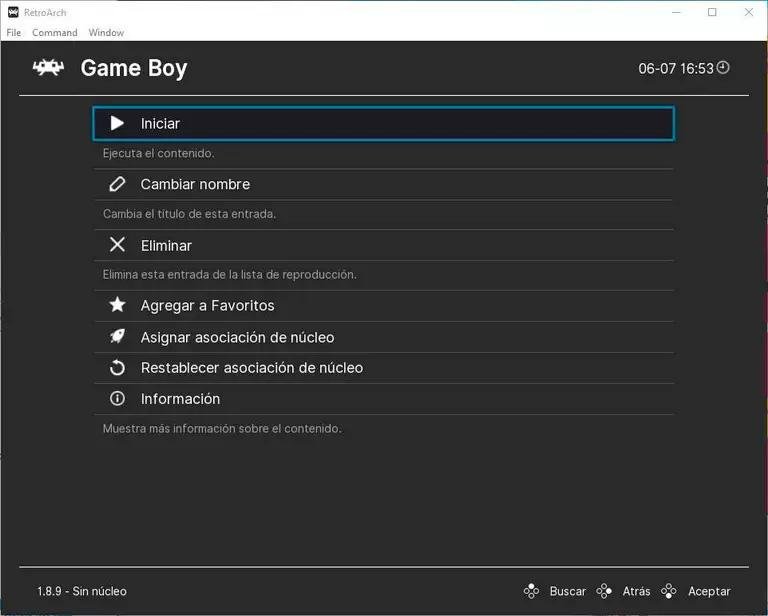
Security system
If we are thinking of adding cameras to our home and we do not want to depend on the application for mobile devices offered by the respective manufacturers, we can use our team to centralize all the movement patterns with their corresponding recording without having to use the memory card which include these cameras or cloud storage servers. But, first of all, we must make sure that the cameras we plan to buy include software to manage them from a PC since not all offer this option.
home automation center
If we have started to implement home automation in our home and we do not want to always be aware of our mobile phone to manage its operation, we can use our old phone as a home automation center using Home Assistant. This platformavailable for Windows, Linux, and macOS, as well as Raspberry Pi devices, offers support for more than 2,600 smart devices Compatible with Amazon Alexa, Philips Hue, Google Assistant, Apple HomeKit, Trâdfri kea, Sonos, Zigbee and many more.