When it comes to pricing, you should also consider the cost of printing each page based on the price of the printing system your printer uses. long term investment We’ll discuss what it doesn’t actually compensate for later.
color or black and white
Another section to consider when purchasing a printer is your printing needs. That is, if you only need to print in black and white, or, conversely, if you want to print documents in addition to that. print a photo Or documents containing images and graphics.
Inkjet printers can print in color and black and white, while laser printers can print in black and white or color. If you choose a monochrome laser model, you can only: print in black and white It’s not a color.
paper size
Not all commercially available printers are compatible with all paper sizes. Most home and office models are compatible with A4 paper format. However, some models do not allow you to adjust the paper width for photo printing, which limits your printing options.
If you need to print in a larger format, for example A3, the number of options available on the market is very limited and the prices are much higher than printers with A3. Conventional A4 format.

double sided printing
If you need or want to print a large amount for study or work reasons save on paper (It never hurts to be environmentally friendly) You should consider automatic duplex printing. This function prints one side, then prints the other side according to the order set in the document, and then reinserts the paper into the carriage without any user intervention.
connectivity
All commercially available printers include a port. USB-B It connects to the USB-A port of the computer sending the information to be printed, limiting its location near the computer. As technology has advanced, printers have greatly improved connectivity options by adding dual-band Wi-Fi support, allowing you to print documents or photos from any device, including your phone.
Additionally, some models, especially those focused on office environments, have RJ-45 port It can be used over an internal network using an Ethernet cable. Wi-Fi connection.
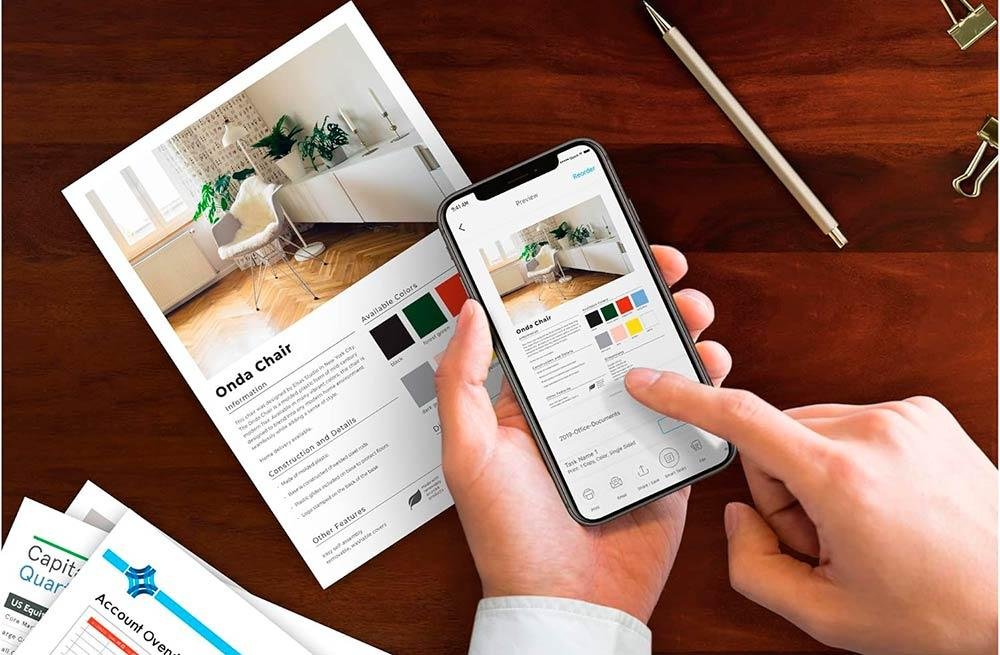
Print Resolution (DPI)
When printing your document, any print resolution will work unless it contains very detailed images or graphics. However, if you want or need to print color photos using photo paper, you may want to look for a model that includes: print resolution (DPI) High. Don’t confuse print resolution with scan resolution. The latter can scan documents in more or less detail and do not intervene in printing.
Cartridges with or without heads
Printer manufacturers have always been known to make money not by selling printers, but by selling print cartridges. This may be one of the reasons why the prices of consumables from some manufacturers are so high that many users choose them. compatible cartridges Not original. Cartridge prices for HP and Canon printers are very similar and not exactly cheap. Since it includes a print head, this is a benefit if you don’t print for several months. Because when you replace the cartridge, the printer will start working. Just like the first day again.
The price of Epson printer cartridges is much cheaper because the cartridges are not included. print head. This represents a short-term economic advantage as long as you print even one page weekly, but if your printing requirements are sporadic, it becomes a long-term problem as the ink dries on the print head. Go to Technical Service Center and touch Cleaning.

Print Speed (PPM)
A printer’s printing speed largely depends on its print quality. at that time Print document Whether you plan to present documents for business purposes or to clients, you can use draft resolution without any problems. If you increase the graphics quality of your document printing, you will barely notice any increase in quality. What we do know is how long the printer needs to print each sheet, which is much longer than draft quality.
All printers sold on the market are marked with the number of printers. Pages per minute (PPM) can always print at Normal quality. This number will vary if you use color ink in addition to black, which reduces the number of pages you can print per minute.
Additional features
Most inkjet printers on the market include scanner functionality. injection It is also used to create documents. copy of any document. However, many laser printers do not include this feature, so if only a laser printer meets your needs, you should consider purchasing a multi-function model.
Other models include: leaf feeder This feature allows you to automatically scan multiple pages without being in front of the printer. This is a very useful feature that is not available in the most economical models, such as inkjet models and multifunction laser models.

printer type
There are many different types of printers on the market, but not all of them are designed for home use.
inkjet
If we talk about inkjet printers, we are talking about the best known and most used printers in the world. Because this printer allows you to print very high quality photos while still being the most economical model for home use without much pretense.
There are two types of inkjet printers: people working together single cartridge and the people who use it ink tank It’s something we’ll have to fill. This last type of printer allows you to print a larger number of pages compared to the capacity offered by printers that operate via cartridges.
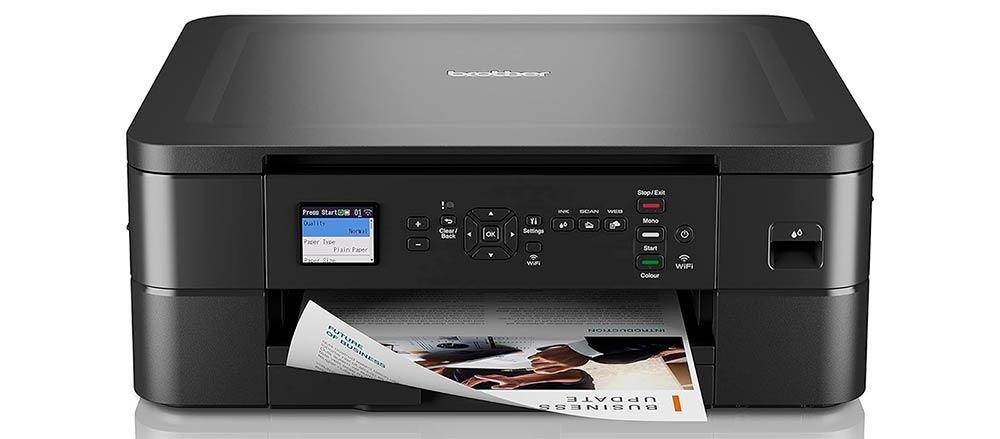
that printing cost The per-print cost of printers with ink tanks is lower than that of printers with cartridges, so their price is higher than that of printers using cartridges, providing greater printing capacity at a lower price.
When choosing one model, we need to analyze what our printing needs are. If the numbers are very high, your best option is a printer with ink tanks. That’s because in just one year, you’ll pay more for a printer that uses cartridges. However, if you print sporadically, your best bet is to purchase a cartridge printer that includes heads.
laser
While inkjet printers are focused on home use, laser printers are designed to fit the needs of a working environment. print many documents soon.
In the market we can find black and white laser printer And a color laser printer. Black and white laser printers are ideal for printing many pages in black and white in a very short period of time and are available at very affordable prices.
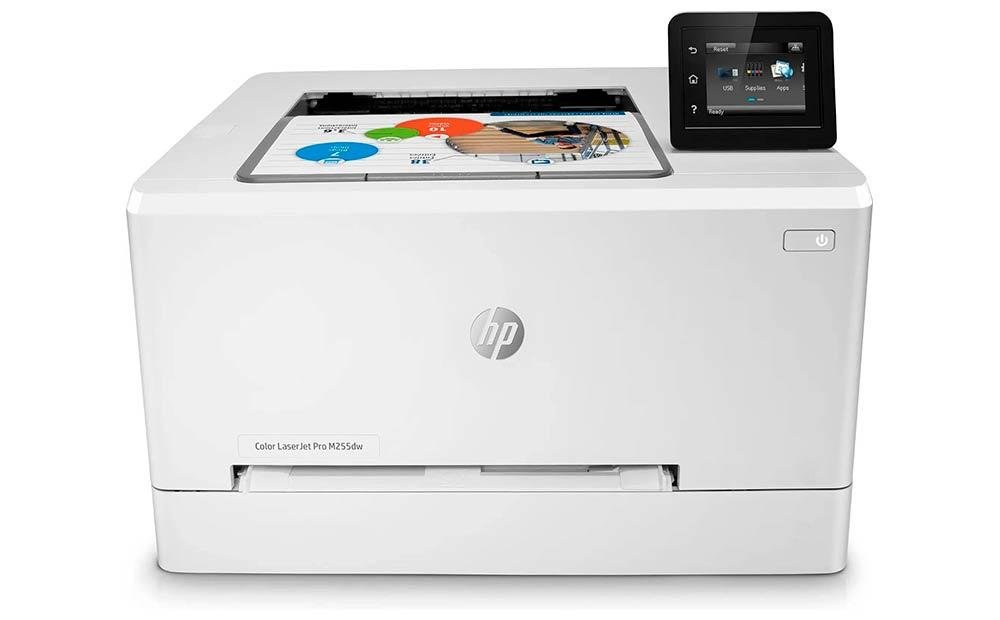
that much color laser printer Additionally, with a focus on office environments, they are much larger and more expensive than black-and-white printers. However, the quality of the color prints is much lower than that seen with inkjet printers and shows a very large grain finish.
In both cases, instead of using liquid ink, they use powder cartridges (toner), which are much larger than inkjet cartridges and have a longer lifespan, making them the best choice for offices. Lowest printing cost.
procession
This type of printer is the oldest printer you can find on the market and is designed for printing. continuous paperHowever, it can also be used to print in A4 format (although this type of paper is not currently used). The main feature is not quality, but since we print a lot of documents on continuous paper, quality leaves a lot to be desired. It takes less time than any printer.
The way it works is very similar to a typewriter. print head Impact is applied to the ink ribbon to reflect the content on the paper. Although it is the oldest on the market, you can find many models of this type of printer in specialty stores as well as on Amazon.
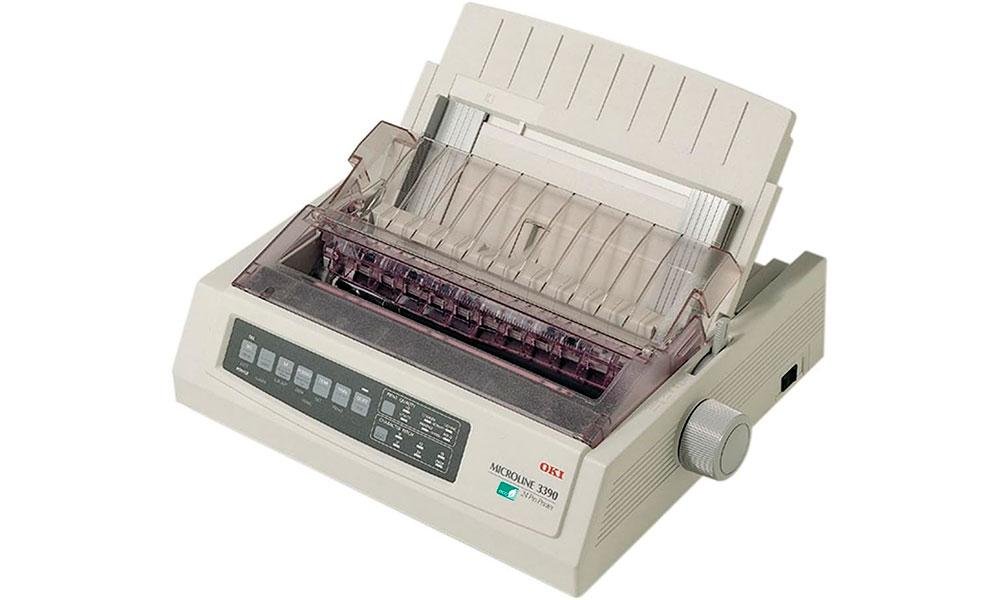
thermal
that much thermal transfer printer It uses the same printing system as a fax, heating a specific type of thermal paper to reflect the information you want to display, so it doesn’t use ink or toner of any kind. As faxes became a part of the most recent communications history, this type of printer evolved into smaller formats and its main use today is for businesses to print receipts.

best inkjet printer
If you’re looking for an inkjet printer that includes cartridges, you’ll find this to be one of the best value for money options. HP Envy 6020eThis multi-function scanner printer with photo copy capabilities, Wi-Fi and USB connectivity delivers print speeds of up to 20 pages per minute in black and 17 ppm in color.
If you are looking for an inkjet printer that works ink tankmultifunction printer Eco Tank ET-2870 This product from Epson is one of the best options on the market, a compact printer with four independent color tanks, a scanner, and copy functions, as well as Wi-Fi, USB, and Ethernet connectivity.
best laser printer
If you are looking for a laser printer, this model has one of the best options available on the market. Officejet Pro 9010e From HP black and white laser printer It’s a versatile product with a tray for automatic document scanning and print speeds of up to 32 pages per minute. Wi-Fi, Ethernet, and USB connectivity are available, and fax and copy capabilities are also included.
Model HP LaserJet Pro M255dw is one of color laser printer The most recommended printer on the market today is A4 format, touch screen, USB, Wi-Fi and Ethernet connectivity with automatic two-sided printing and color and black and white print speeds of up to 21ppm. Includes 256MB of memory and lets you scan documents directly to the cloud with one touch.

